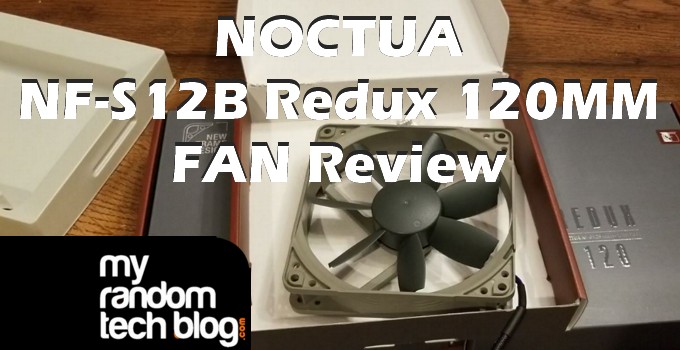Review of the NOCTUA NF-S12B redux 1200 RPM PWM 120mm fan.
Before I start the NOCTUA NF-S12B review i want to mention this fan is designed for low impedance (Low pressure). Basically this means they are designed for areas that do not have much pressure resistance. Pressure resistance can come from Dust filters, mesh and cooling a radiator for a water cooled PC, or a heatsink. If you are using a fan to cool a radiator or heatsink, you may want to use a High Static pressure fan and Noctua also makes these and an example would be the NF-P12. They have a different blade design for pushing more air with the increased pressure.
So that being said, I plan to remove my internal dust mesh filter and will use the NOCTUA NF-S12B as a case cooling fan. This should give me low pressure for moving air into the case.
The reason I am trying these out is I want to make my PC as silent as possible. NOCTUA is known for making very silent fans so I decided to give them a shot. Also they now have options besides the old Brown and beige colors that was the standard for Noctua.
NOCTUA NF-S12B review
Here is a closeup of the NOCTURA NF-S12B 120mm fan. I love the new grey color and do not mind having no LED’s. But initially I do see something that will go into my CON list for these fans.

No Bumpers included 🙁
The first downside for me is that they did not include Bumpers / Vibration pads. They now sell these separately (NA-SAVP1) in multiple colors to match your case design. While having the option to pick your color is nice, to me not including them makes the fan seem a little cheap. Otherwise I would have no complaints. I ended up buying a box of 16 Vibration pads and it cost me $6.95 which seems a little spendy for some plastic. Because of this I ended up only using the pads on the side of the fan that touches the case. I think a better option would be for them to include a basic standard color bumper/vibration pad and just charge a buck more.
The test
The version of the FAN I bought was the PWM model. I wanted this so I could have the speed auto adjust by the signal from my Motherboard FAN header. These operate between 400 and 1200rpm which should be very quiet. They are rated at 18.1 dB
I also decided to do a very unscientific test. I am not sure how good this sound meter app is, but thought I would try it out. With the existing fans in my case I was bouncing around what seemed to be an average of ~33-35 dB

So I pulled off the cover to my case and replaced my existing RBG fans with the new NOCTUA NF-S12B fans
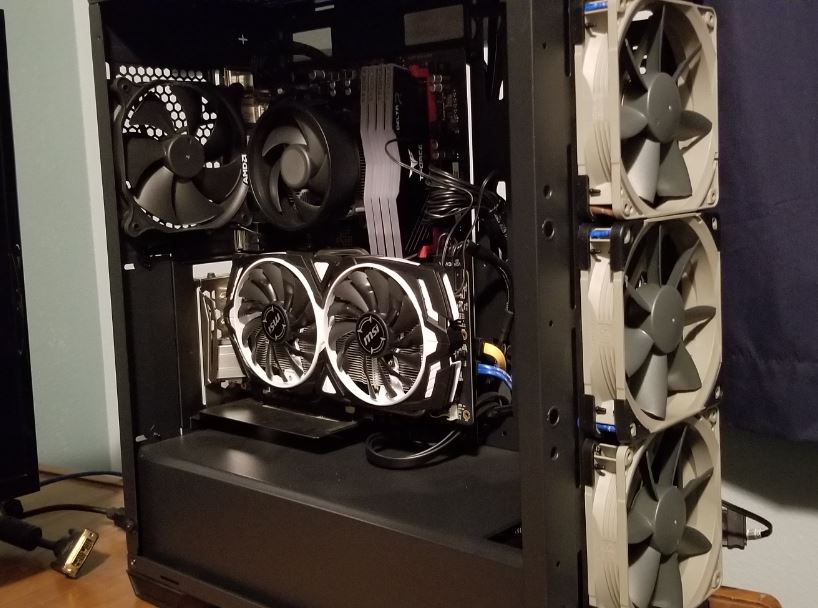
Overall I don’t mind the look of them as they will be behind the front cover. I do like this new Grey look better then the old brown colors. It still bugs me a little they do not include the vibration pads.
Now to be honest my PC was not that noisy, But I could here some faint fan noise. When I turned on the PC after installing these I could still here some faint fan noise, but it not from the front of the case anymore. That area was almost completely silent. I could also still feel air movement into the case so they are working great. Now my noise appears to be the back case fan and the stock RYZEN CPU cooler. Here is how it looked on the sound meter. It seemed to stay mainly under 30dB, I would say the average was around 29dB. Again not the best sound meter and a very un-scientific measurement as surrounding noise may have changed slightly.

Conclusion.
PRO’s:
- VERY QUIET!
- The new Grey color is better than the Brown (my opinion)
- Noctua Quality
- Price was reasonable in my opinion (I paid 13.95 each)
CON’s
- Vibration dampers need to be bought separately.
- Vibration dampers cost to much (6.95 for 16)
I am very happy with the outcome of these. But now this did create an issue where I now need to quiet down the CPU cooler, back case fan and power supply Fan. So I will be buying some more fans and supplies and see if I can get my PC to be almost completely quiet for the majority of my tasks. (Then work on the Video card which only really spools up when gaming). Here is NOCTUAs website if you want to check out there other fans Noctua.at
If you are looking for a RGB fan, here is a link to some that I reviewed that I was really happy with.