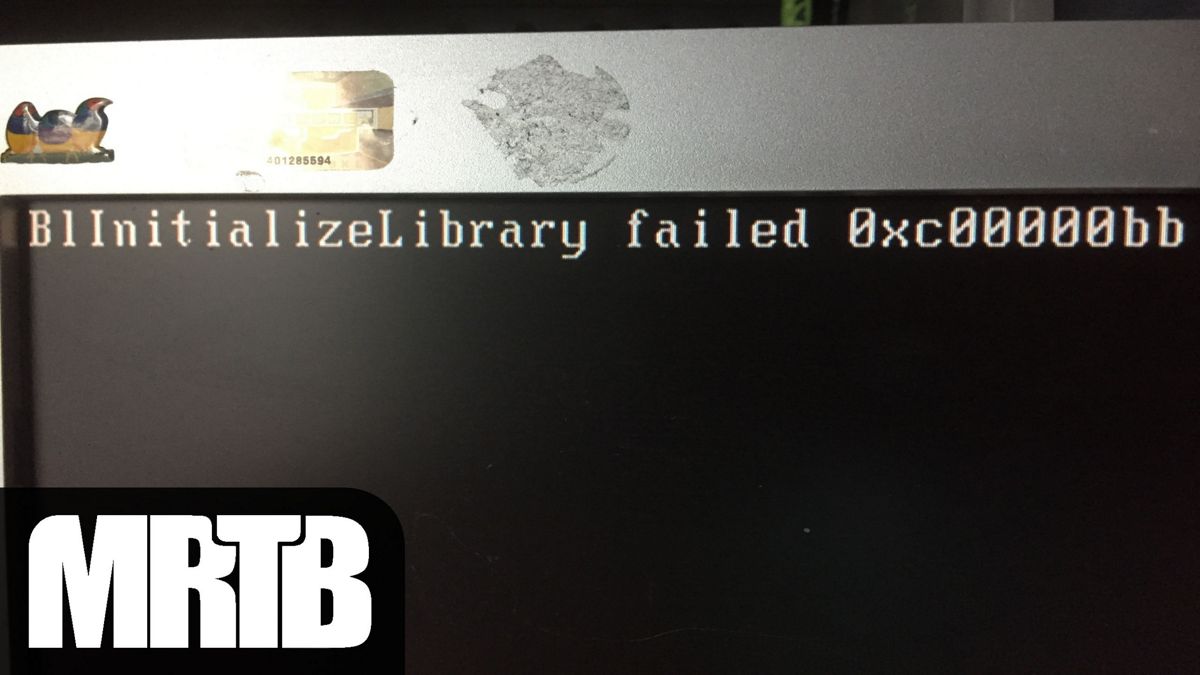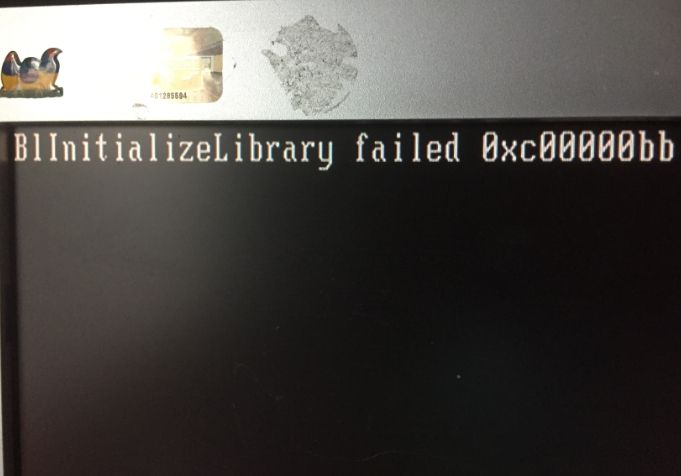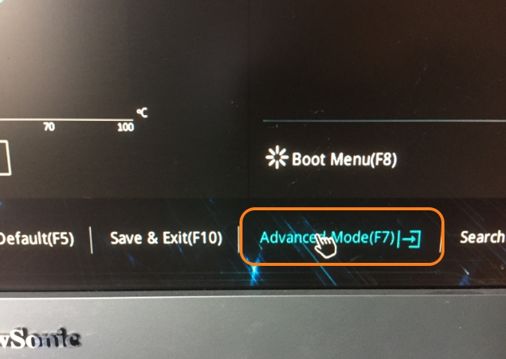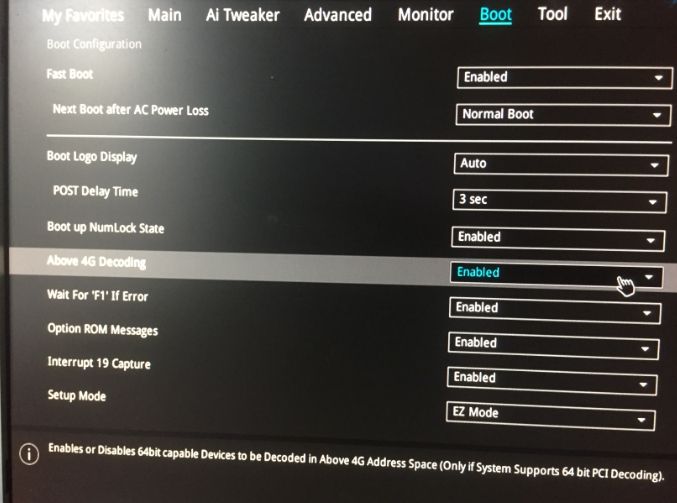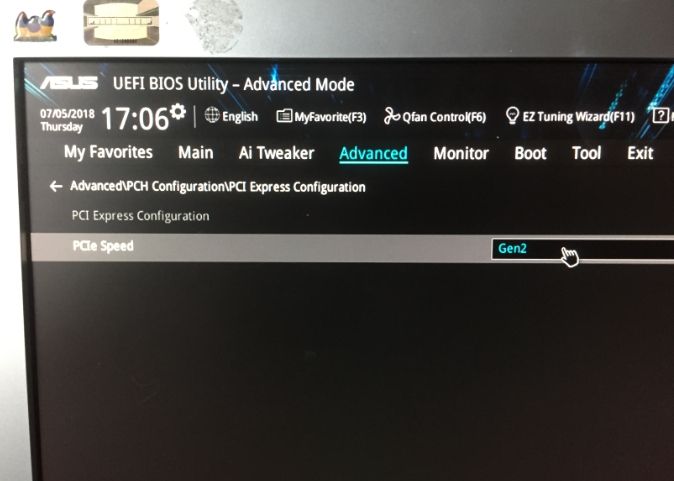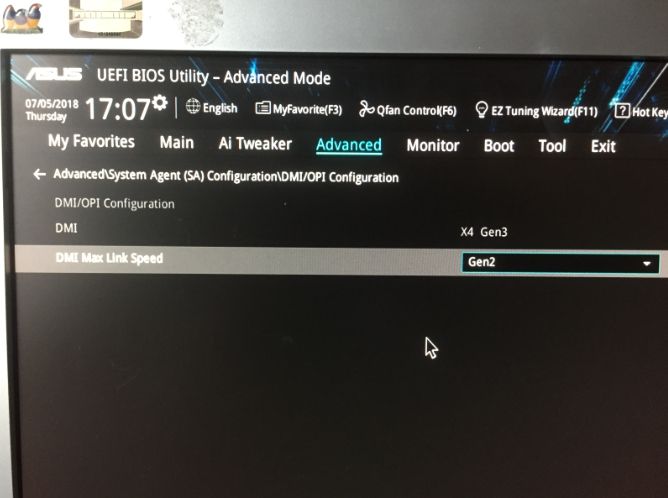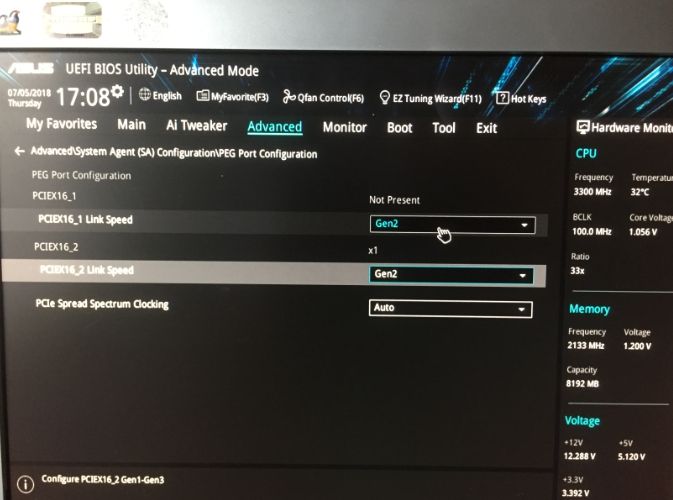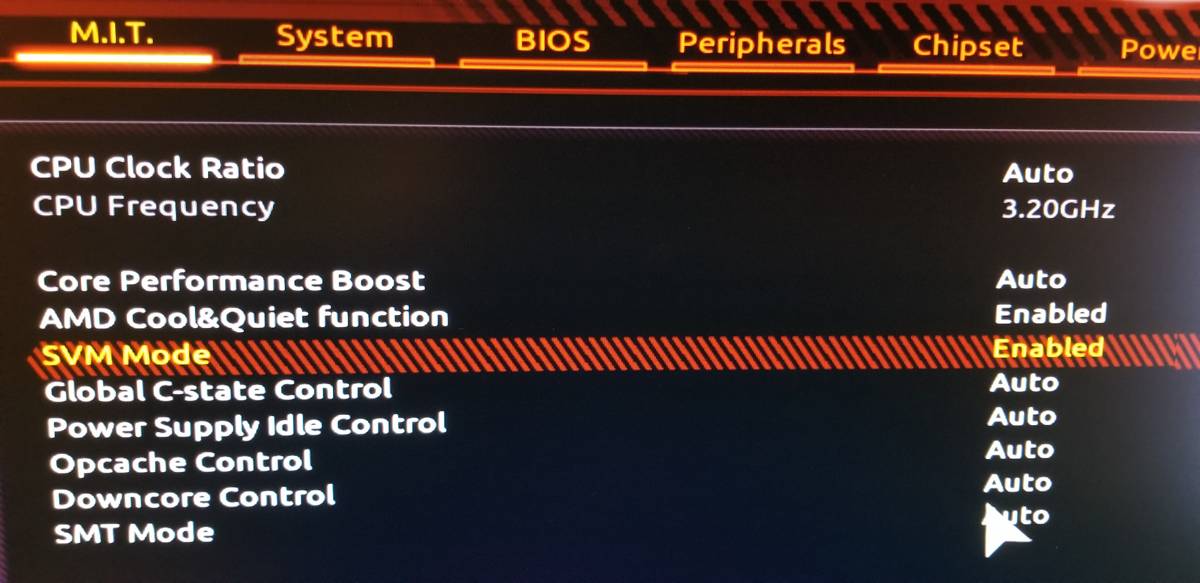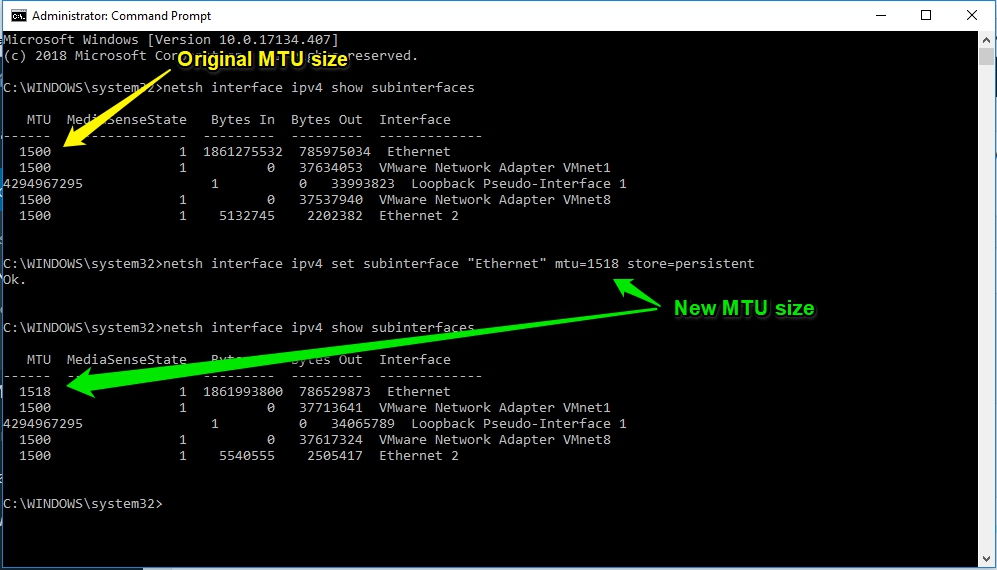I just dealt with the B1InitializeLibrary failed 0xc00000bb on my windows 10 mining rig, so thought I would share my fix real quick as I grabbed some screenshots with the phone of my needed bios changes. I have a feeling this one might pop up again on me.
B1InitializeLibrary failed 0xc00000bb error
Here is the B1InitializeLibrary failed 0xc00000bb message I received. For reference this was after I had swapped out a PCI riser with a new one. My motherboard is an Asus Prime Z270-A. (Yep, this is an old Viewsonic monitor on the mining rig. Still working after all these years. )
How I fixed the B1InitializeLibrary failed 0xc00000bb error
What looks like happened to cause the error is some settings on my bios reverted back to defaults. So I needed to go into the Bios by hitting f2 at startup and setting them back to how I had them.
To do this I went into Advanced mode once my BIOS opened.
Then I went into the BOOT tab and then I changed the Above 4G Decoding to Enabled.
Next I went into Advanced\PCH Configuration\PCI Express Configuration and changed PCIe speed to Gen2
Then I went into Advanced\System Agent (SA) Configuration\DMI/OPI configuration and changed DMI Max Link speed to Gen2
Next I changed my Advanced\System Agent (SA) Configuration\PEG Port Configuration PCIEX16 link speeds to Gen2 like below. (I changed both of them)
At that point I saved the BIOS and rebooted and all was normal again.
Hope someone finds this Helpful. This was on my Asus Prime Z270-A motherboard, but i think if you see the same error on a different Motherboard it may still be the same problem.