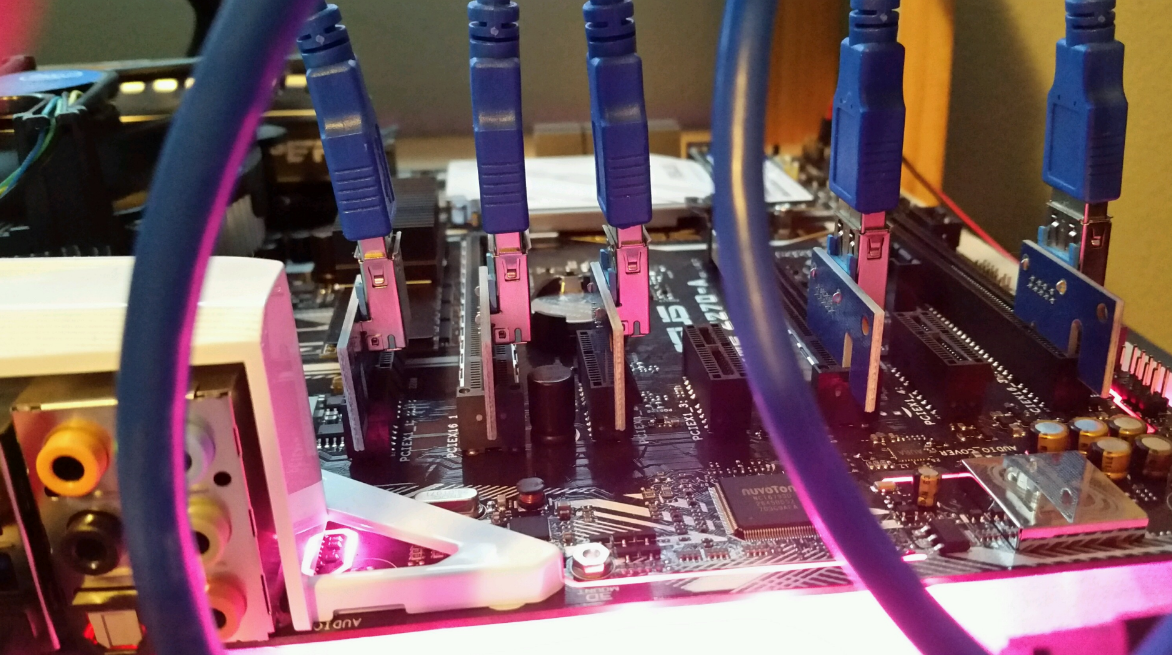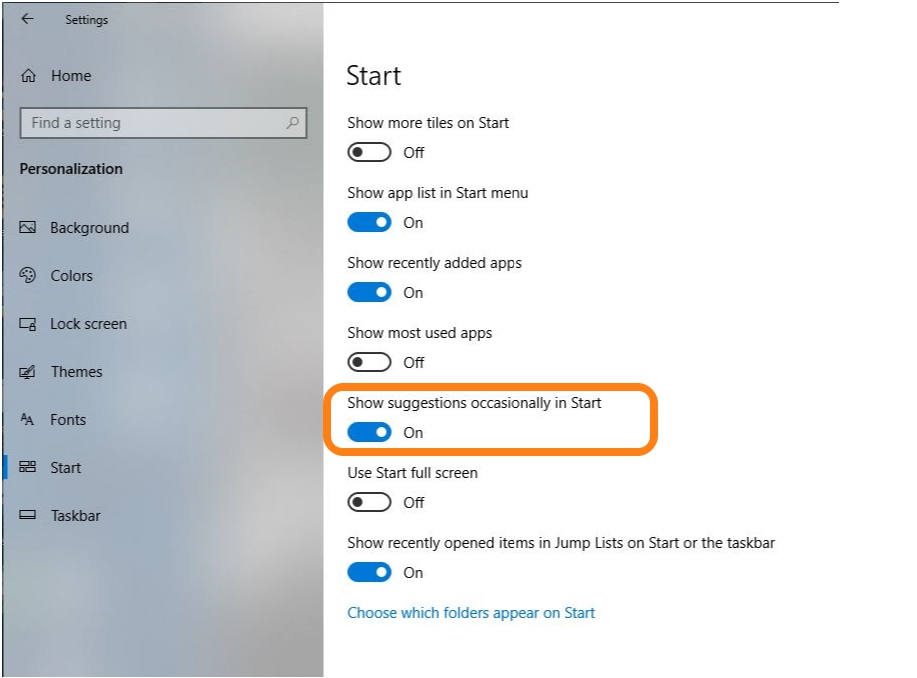RTX 3080FE heatsink backplate cooling
I was looking at the temps on my RTX 3080 FE video card with HWinfo64 and noticed that even when lowering the power limit the memory temps were really high (GPU Memory Junction Temperature). They were reaching up to 108C and I read throttling kicks in at 110C. I didn’t like the high temps and also didn’t like the noise of the card running when temps reach that high. I plan on trying the igorslab pad mod, but wanted to also see what I could achieve by just cooling the backplate without opening up the card. To do this I added an additional RTX 3080fe heatsink to the backplate.
Also my requirements are a little different then most miners. I am just using this single 3080FE in my desktop. This is in my office so noise is also a concern. I am looking for a balance between sounds/heat and hashrate. With a priority on keeping the sound as low as possible. I also wanted to keep the heat down to hopefully get a long life out of the card. So I don’t mind suffering a lower hashrate for this. That is why I usually lower the power limit. But my goal here is to improve the cooling without adding to much noise, so I can raise the hashrate.
If you have ever touched the backplate of the RTX 3080FE when it is mining you will notice it get really hot. Currently for baseline I am mining Kawpow with stock mem/cpu settings and at a 70% power limit. The GPU Memory Junction temp seems to be stable around 100C jumping up to 102C sometimes. If I raise the power limit it seems to hit the 104C range or higher.
Ordering the heatsinks
So I started by ordering a couple different size aluminum heatsinks from Amazon. I ordered two smaller 100x40x22mm and a larger 100x69x36mm heatsink. The plan was to use the shorted ones in the front by the fan area and the larger heatsink in the back. (After starting this I decided I want to use the shorter ones for the back as well for clearance issues, so I ordered a couple more of those. But being impatient I continued anyways with what I had)
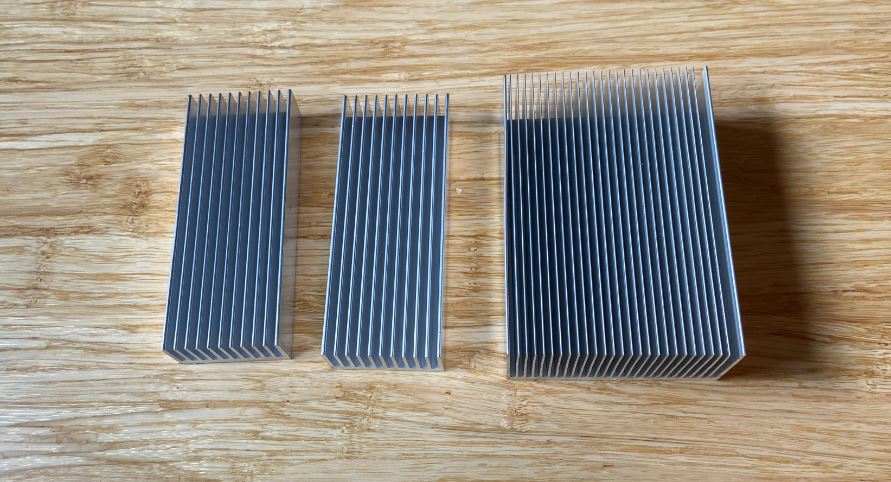
Cutting the heatsinks
This post is for entertainment only, I am not responsible if you try this and damage your card, property, or injure yourself.
Once I had the heatsinks I did some quick measurements on the smaller ones and marked them with a sharpie for cutting. I mangled the first one as I did not clamp it down and it flew from my cutter. The second one I clamped it down and used a Sawzall and it was a much better cut. Then I filed the edges to remove any burs and loose shavings.
Here is my first mangled cut, what a mess. I was able to straighten it somewhat.

Here it is after straightening the best I could and then my second attempt on the second heatsink that I cut much better.
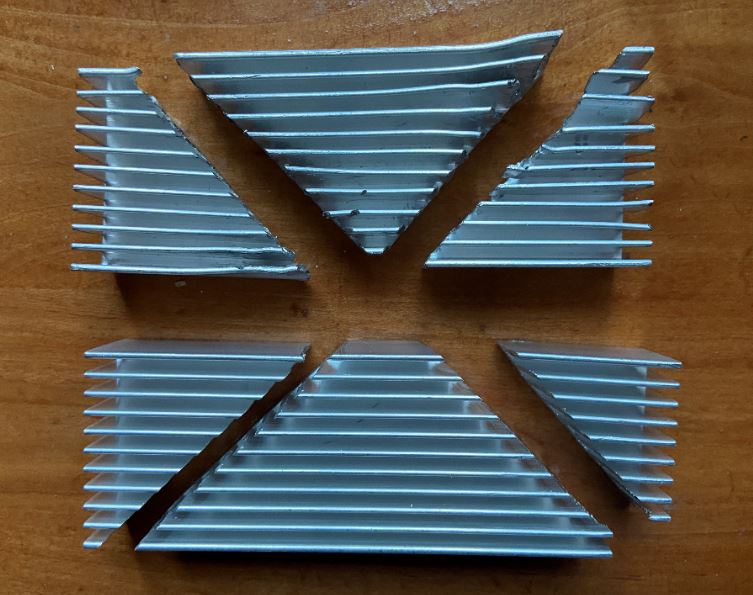
Mounting the heatsinks
Luckily I was able to take the end pieces and put a couple together and use them as well. I also decided to line up the fins to catch the air blowing from the front of the case to the back of the case. Here is me just lining them up to see how they will fit. I could have done a little better on the first piece, I may redo it in the future to make it look better.

Next I used some thermal adhesive heatsink tape to apply them. Basically its like a double-sided tape to hold them in place (You can see it in the above picture) .
For the back area of the RTX 3080fe I ended up just doing a rough cut on the large heatsink and mounting it while I wait for my two more shorter heatsinks to show up. Here it is installed now with the larger back heatsink.
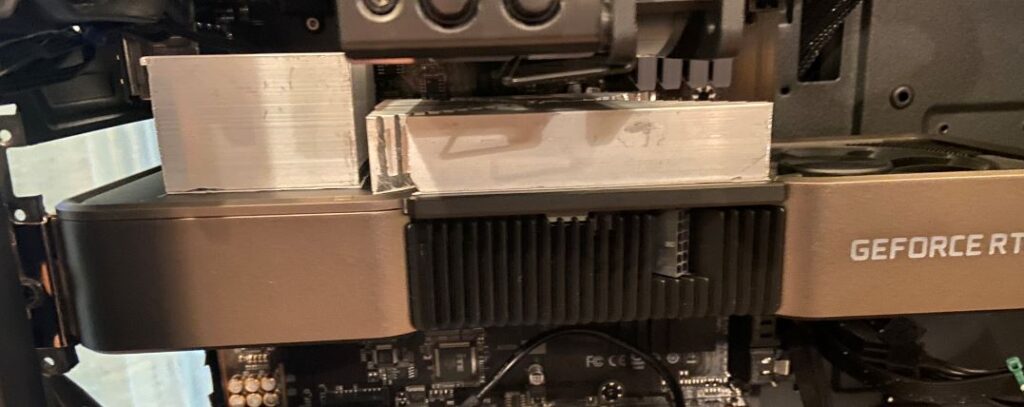
Summary
As you can see its not pretty. The larger additional RTX 3080fe heatsink does not cover the whole back area. This will be resolved when my second batch of shorter heatsinks show up. The heatsinks are still doing there job, and the heat transfer is good as they are warm to the touch. They are also keeping the GPU memory junction cooler. Using the same settings as before I am now sitting at an average of around 98 with the temp bouncing between 96C-100C range. Mainly staying around 98C.
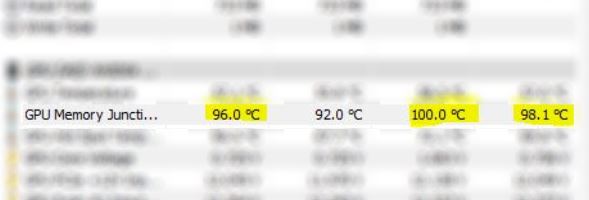
So far I feel this has been worth it. It seems to run cooler, and a little quieter. Also I want to mention while it seems like it dropped the temp 1-2C for the card at a 70% power limit, I bumped it up to 75% and it seems to be about where it was when I didn’t have a heatsink at 70%. I also tried mining ETH and had it at 80% and it does not seem like it is as effective. I think when running at a higher power limit the results are not as noticeable.
Of course this is a non technical guess as I did not take temperature of my room or any detailed logs. I will update this once I get the new shorter heatsinks and cover the rest of the back of the card. I am doing this in stages before opening the card and voiding the warranty by adding new thermal pads.
Next steps.
I will add the new heatsinks to cover the back of the card and replace the taller unit that did not have the full coverage. I also ordered some Noctua fans to mount underneath the card and blow air up into the card from the bottom. Thinking these silent fans may assist with cooling and help lower the heat and 3080FE fan speed to make it even quieter. I also plan on getting some thermal pads and doing the internal thermal pad mod. I will update the post as I do these.
[UPDATE] NOCTUA Fan add
I ordered a PCI fan bracket and added three Noctua fans. I will not go into the details, but here is a picture of it. Basically I mounted it under the RTX3080FE and the cooling was negligible. Maybe it dropped a degree at most for the mem junction. It may also have slightly helped reduce the fan speed on the card. But it was not anything dramatic and I would not waste the money to do it again. I do love Noctua fans, but for this situation it did not help me much.

The fans I used in the pci cooler above were Noctua NF-B9 redux-1600 92mm.
[UPDATE 2 ]THE BIG FIX
Ok, now that I tried what I could without opening the card, my thermal pads finally showed up and I could try them. Spoiler alert. This was the big fix. I added the new Thermalright 12.8 W/mk pads to the front and rear of the card replacing the old ones and adding to a few new spot. I also did a repaste of the GPU itself with Arctic MX-4 thermal compound. After a few issues with pad sizes and the GPU getting hot, I was able to get the results I wanted after the second try. I still have the 3080FE Heatsink I made on the card as I do think that helps dissipate the heat.
Basically now I am mining Eth and getting 97-100 Mh/s and able to get +1500 OC on my memory at 70% power limit. My temps are stable with the GPU averaging 51.7C, Mem junction Avg 84.9C and peaked at 90C. Plus my fan only needs to run at 51-53%!
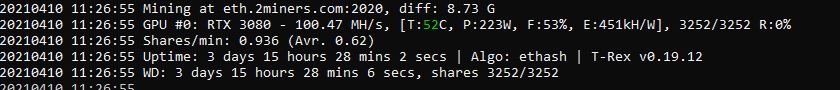
I was pretty blown away by these results and am very happy. I will grab all my pictures from doing the pad mod and post a new article and link it here showing some of my stumbling blocks when doing this. But the main thing I am happy with was bringing down that memory junction temp so no thermal throttling. Keeping the card cooler should help longevity.