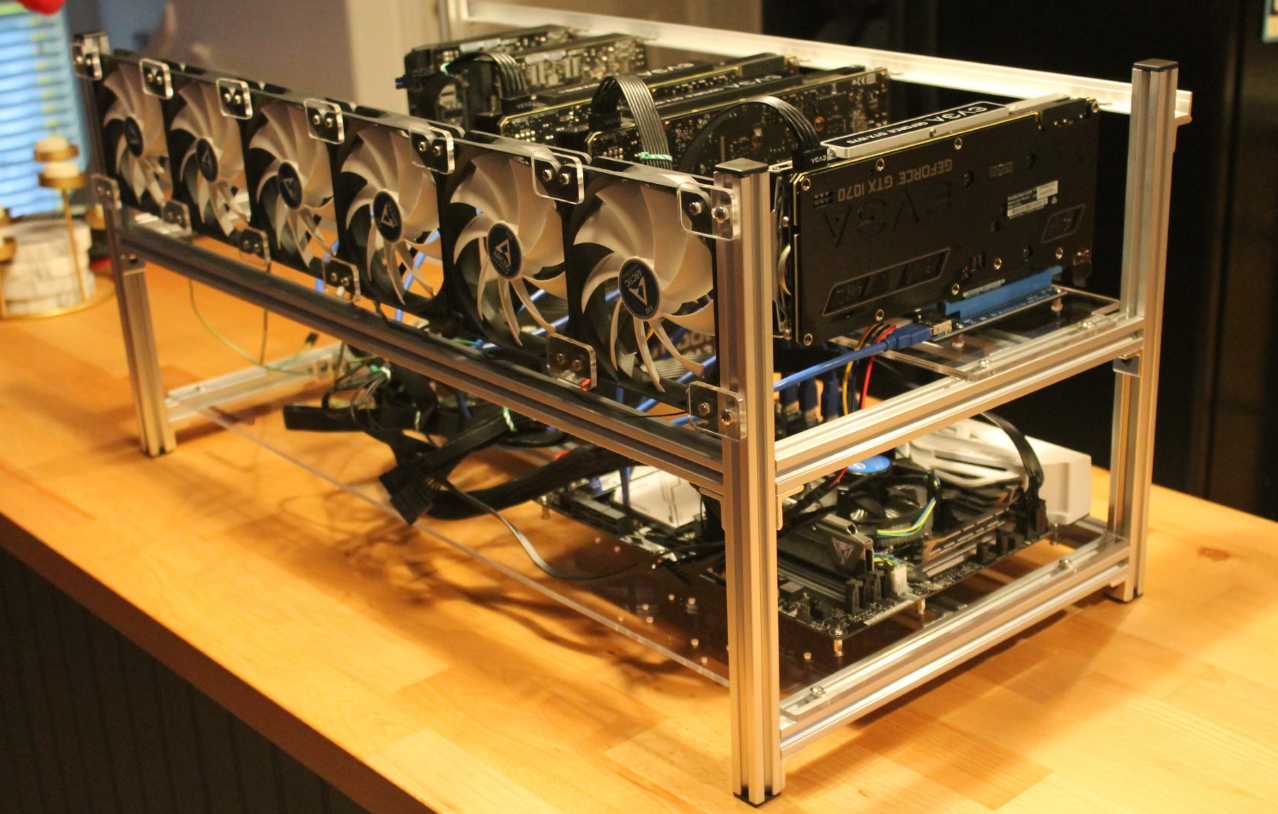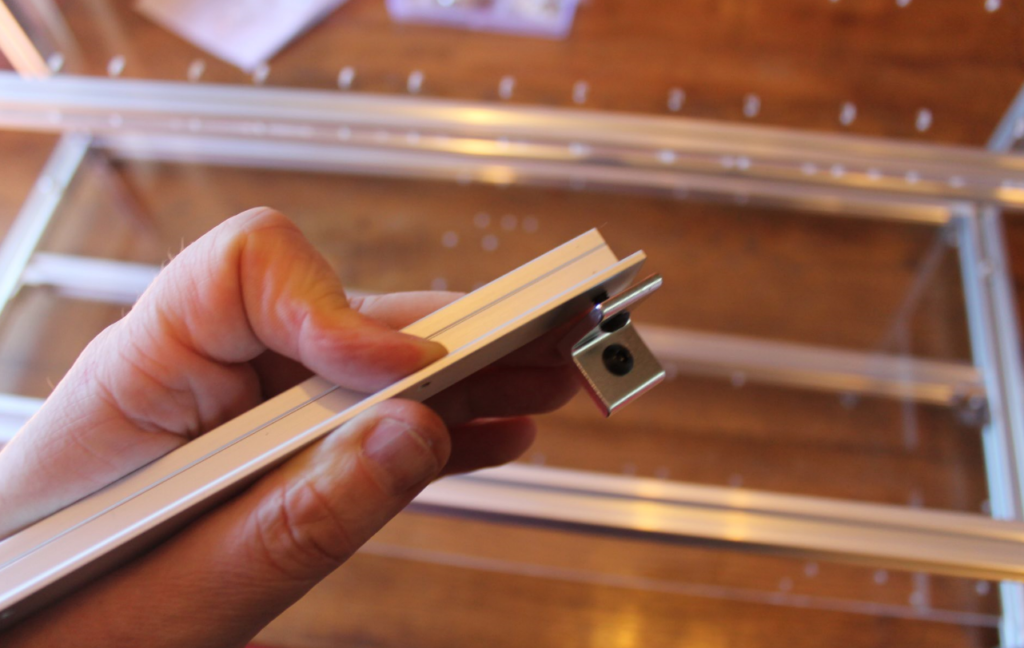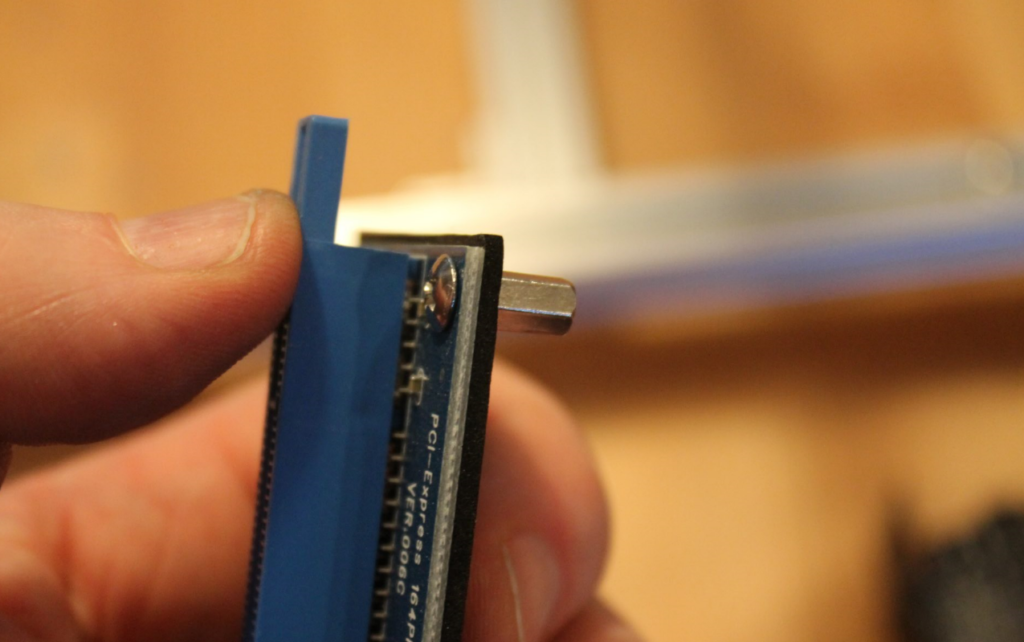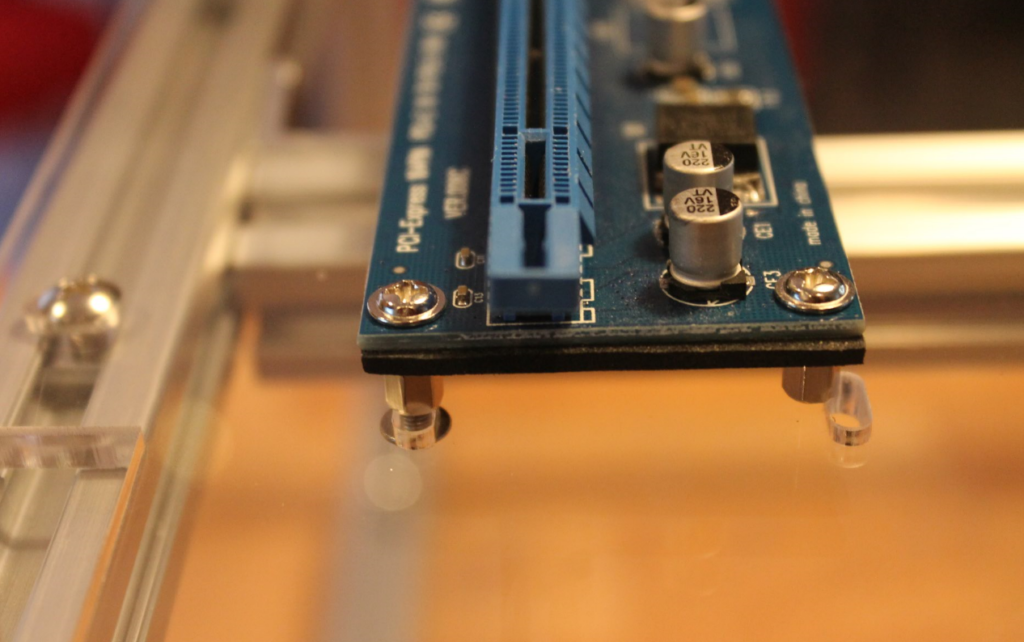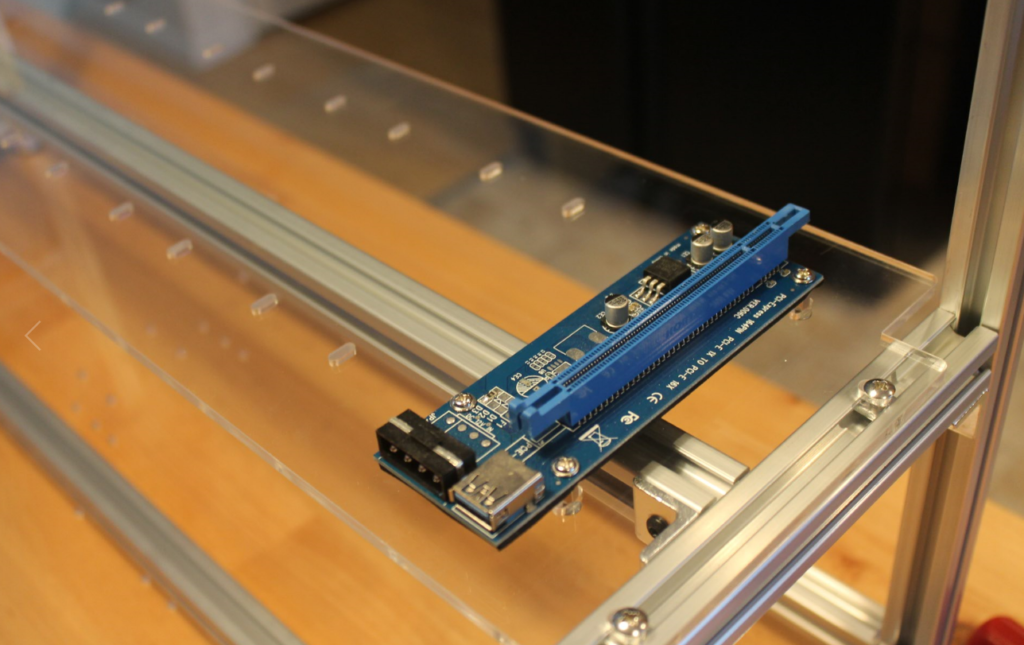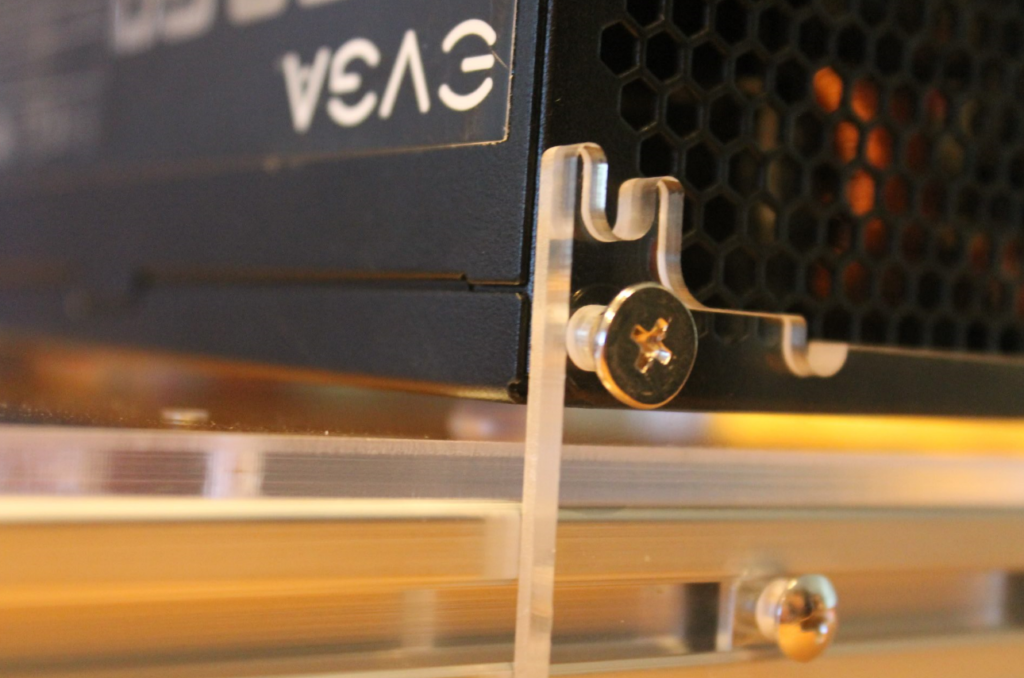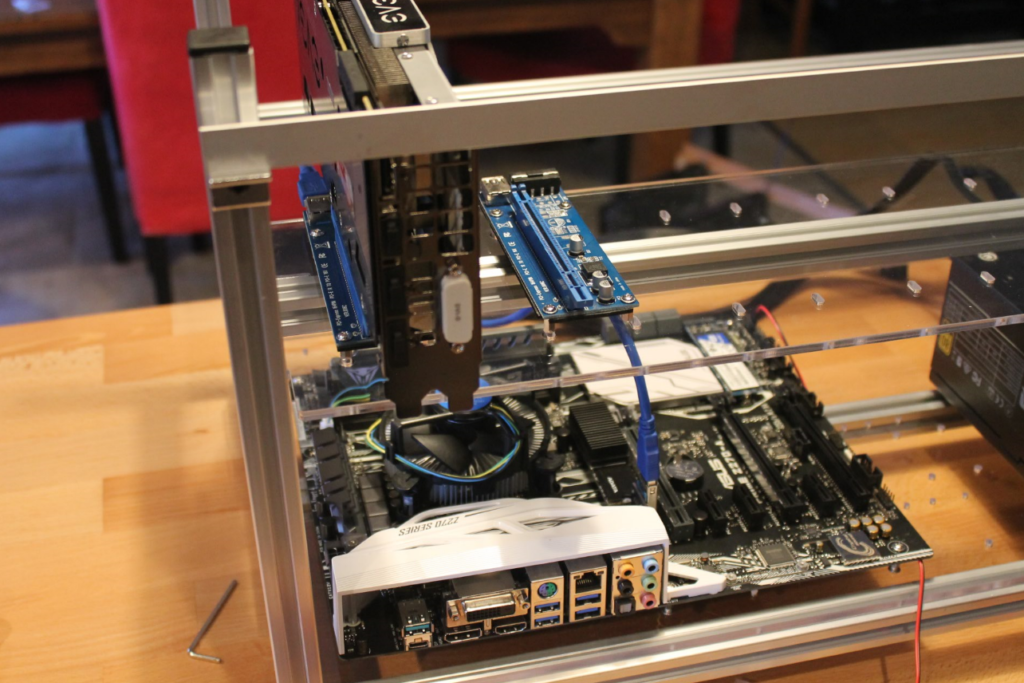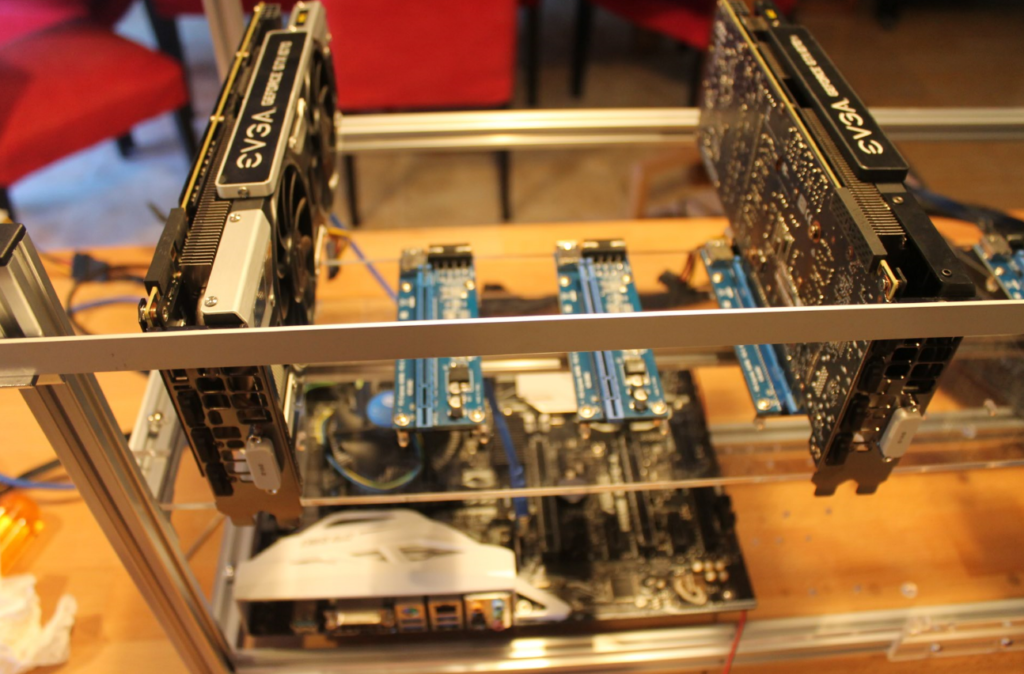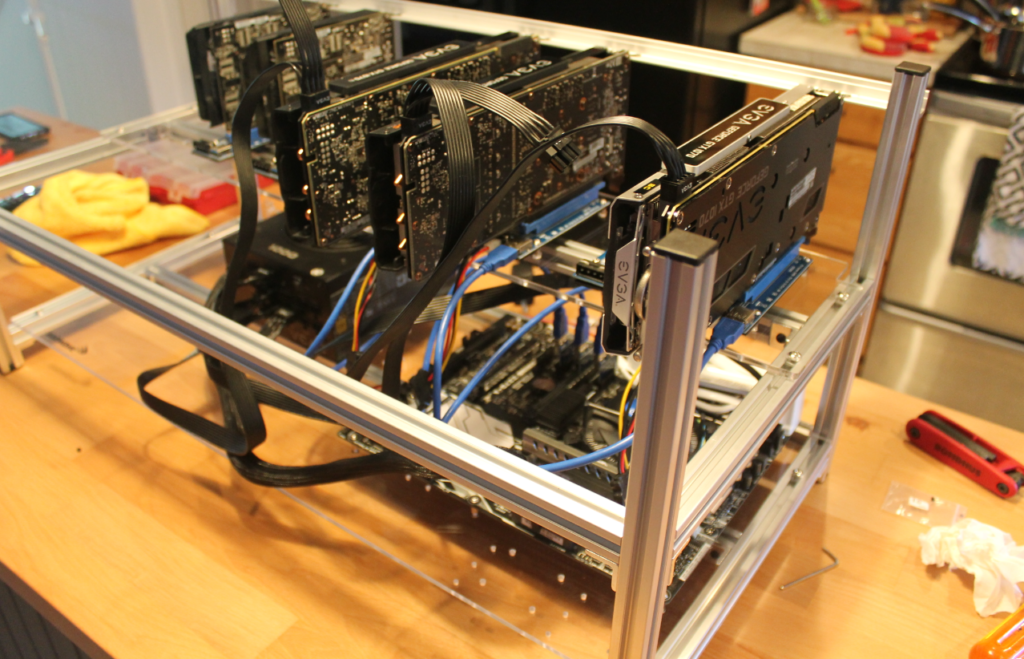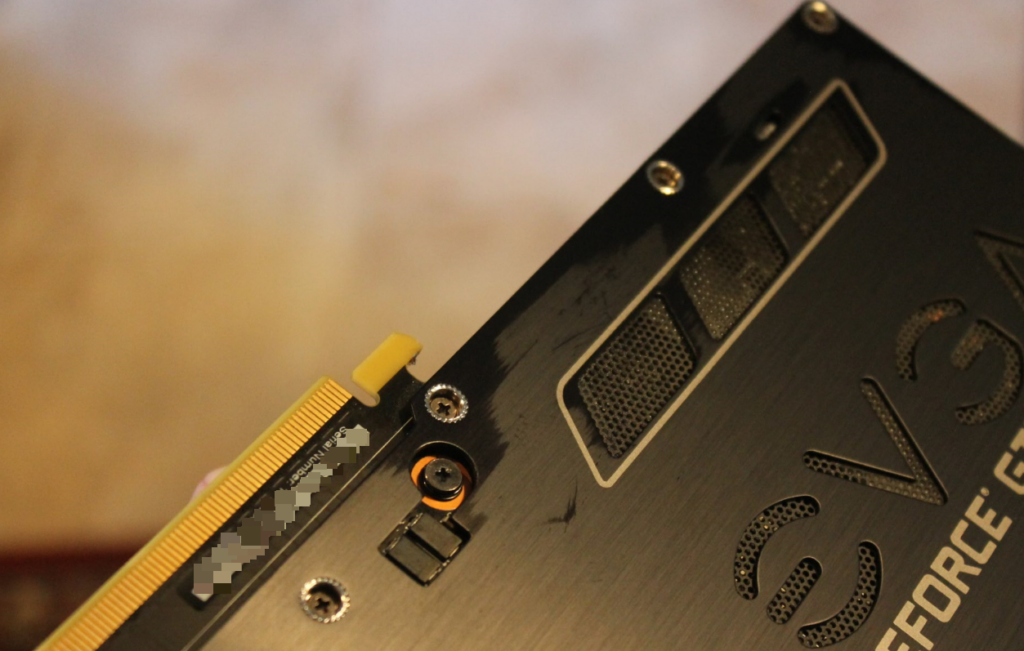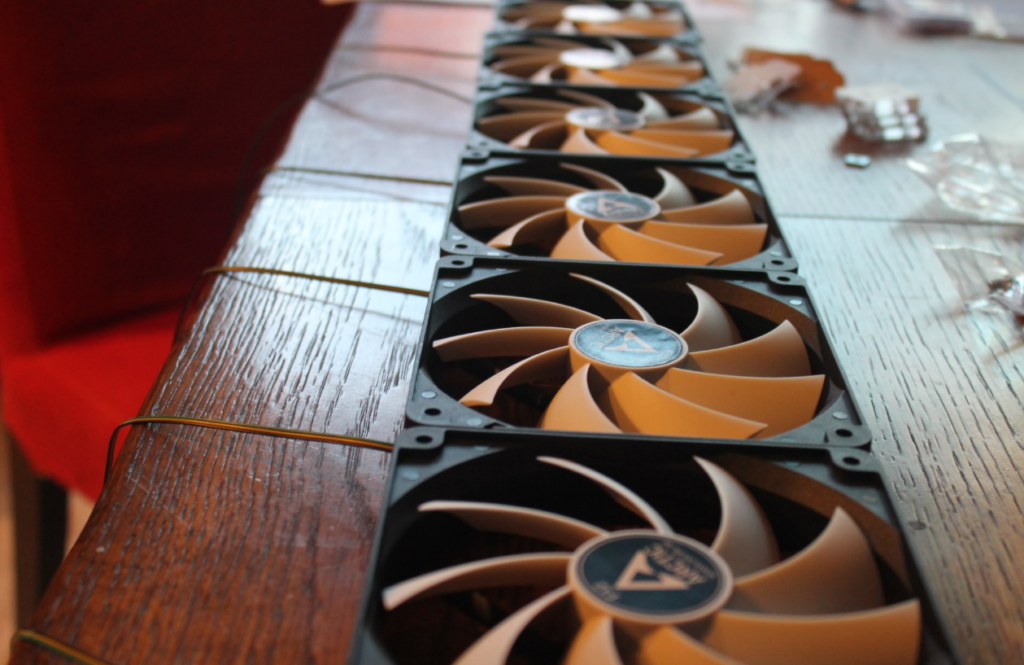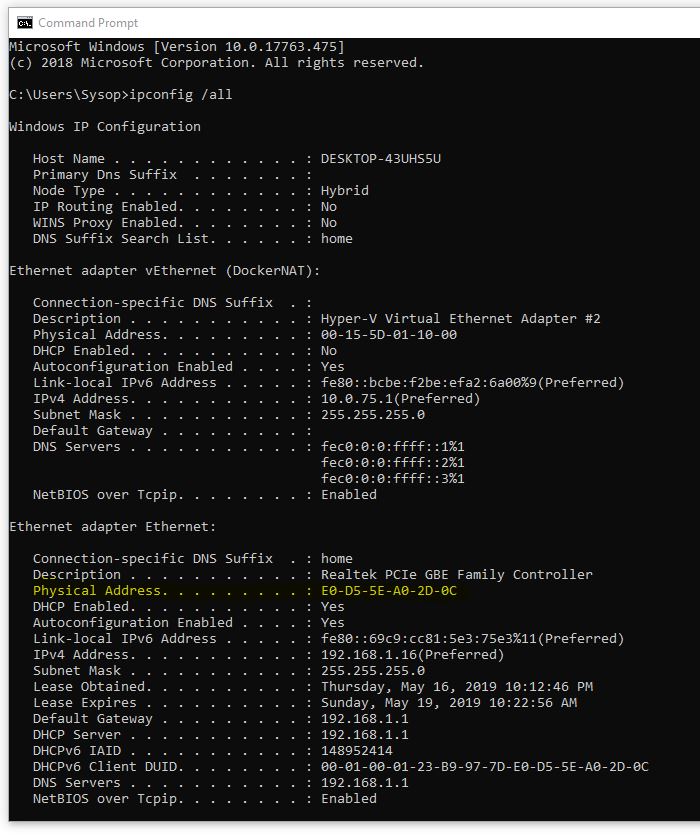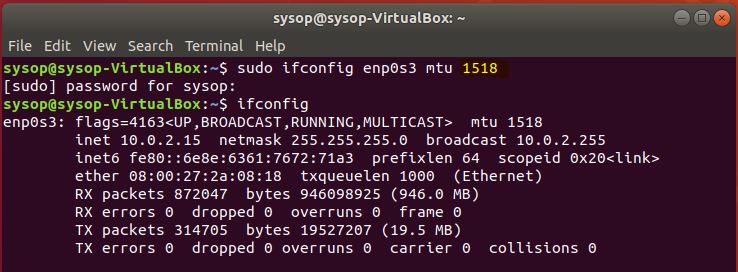AAAwave 8GPU assembly continued..
Next I installed the video card screw mount (Not sure what you would call it. ) This thing. This was also the time I went and tightened up all the screws to firm everything up.
While I was tightening everything. I figured it was a good time to also install the end caps. (Hint I did need to remove two of them to install the fans later). Also I stripped out the included hex wrench. I cant really complain as it was nice they included one. But I had to go to my tool box and grabbed a better quality one to finish the job. Its a 2.5mm.
Then it was time to install the PCI riser boards. First I installed the screws and standoff’s onto the PCI riser boards.
My board holes did not line up, so I could only mount them on one side. It seemed like it will be secure enough for me. I debated drilling out new holes, but was fine with how I have it. You can see it in the picture below.
One down, 5 to go…. (You can mount a total of 8 of course, but I only have 6 risers. I will need to buy a couple more if I decide to expand.)
Now time to mount the power supply. I liked the bracket they included. First you need to stick on 4 little rubber pads to the acrylic. The power supply sits on them which raises it up enough to use the mount holes.
Hard to see in the picture, but there are some rubber bumpers underneath. You can see the power supply is not directly sitting on the acrylic.
Darn it, I forgot to take a picture of installing the motherboard standoffs. Simple enough though. I just put my motherboard on the acrylic to see which holes to use. The motherboard is positioned like below.
Just another picture of the assembly. Adding in more cards. I did not need to use any mounts for a hard drive or anything as my Motherboard uses the M.2 slot for a boot drive.
So I finished adding my video cards…. To bad I only have 5 of them. I currently have a GTX 1060, GTX 1070, GTX 1070ti, and two GTX 750ti’s. Would love to have more, but waiting for video card prices to drop some. Prices are crazy right now.
BTW- One of my video cards is leaking this oily substance on it? It was the GTX 1070. I did some searching and found others have seen this also. It could be the thermal pad? Weird.. I hope its not a capacitor leaking or something. It does not appear to be hurting the card as its functioning fine. I guess I will just keep using it and see what happens. Anyone else seen this on their cards?
This is after I wiped it up… I should have taken a better picture.
Now came time to install the Fans… And I realized I had a problem 🙁 The fans all use 3 pin connectors. I guess I thought they would use a molex or maybe it would have some adaptor with the mining rig. So I ordered this SilverStone PWM Fan Hub![]() It should be here Monday.
It should be here Monday.
I lined up all the fans and installed the mounts. Then mounted on the rig.