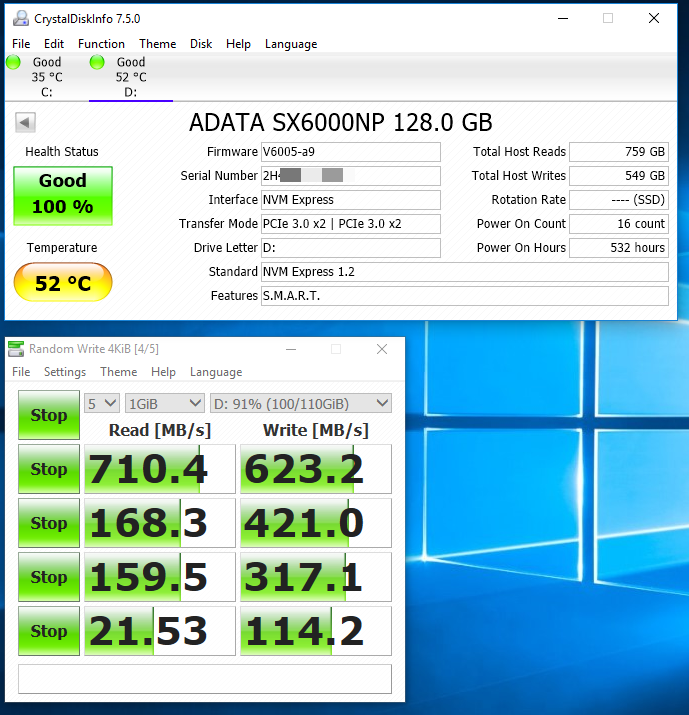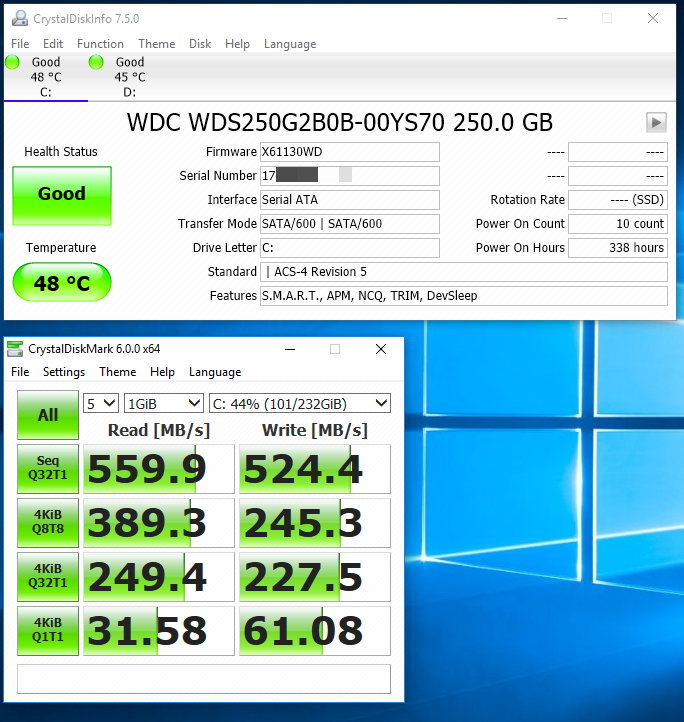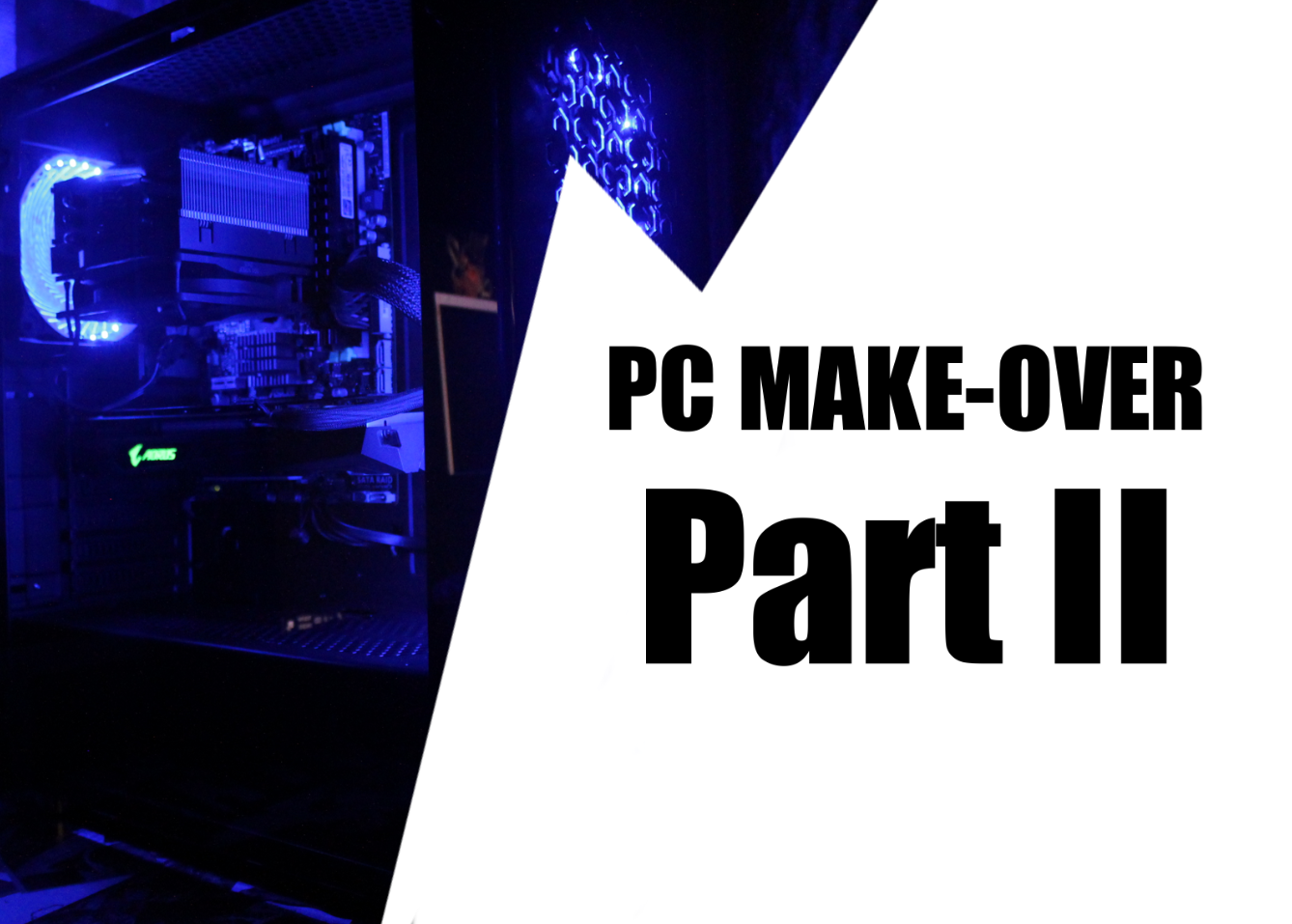A quick comparison between my Adata NVMe and WD Sata M.2’s
I decided to run a quick test to compare my M.2 drives on my motherboard. They are not the same brand as my M.2 NVMe is an Adata XPG SX6000 128GB and the M.2 SATA is a Western Digital Blue 3D NAND (WDS250G2BOB).
Here is what they look like on my ASUS Z270-A motherboard and links to each of the drives if you want more reviews.
ADATA XPG SX6000 PCIe 128GB 3D NAND
WD Blue 3D NAND 250GB PC SSD – SATA III 6 Gb/s M.2 2280 Solid State Drive – WDS250G2B0B![]()
XPG SX6000
I will start off with the XPG SX6000 128GB M.2 which is an NVMe drive. It is one of the cheaper NVMe drives available. You can get some really good deals on this drive if you shop around for a sale. I paid under 50 for this one. It comes with a stick on heat sink that looks pretty cool. I ended up adding the WD Blue as I outgrew the 128GB size. That being said, if you have the extra money don’t be skimpy on the GB. Buy a larger drive as you will most likely end up needing the extra room.
Here are the stats for the XPG SX6000. I have over 500 hours on it so far and it has not had any issues. It does run hot though. It will idle at over 50C. This is hot to the touch. In comparison the WD Blue idles around 30C. Not sure if the NVMe just run hotter or if its just this drive.
Western Digital BLUE 3D NAND (WDS250G2BOB)
Here is a picture of the Western Digital BLUE 3D NAND (WDS250G2BOB).
This drive runs really cool. Usually idling around 30C. Cool to the touch. Here are the stats for it. You can see they are pretty close to the NVMe. So far only 338 hours, it also has had no issues. I cloned the hard drive from the XPG using Macrium Reflect (Free version).
Summary
I wish I had a Samsung NVMe to compare as I hear those are the pretty much the drive to beat right now. But if I had to choose between these two drives it would really depend on price per GB. The specs are not far enough apart for the NVMe over the SATA for me to really say I would have to have NVMe. Unless I was to put it into a laptop, if that was the case I would go with the WD Blue SATA 3D NAND as it ran quite a bit cooler, and in a closed system like a laptop this might help the drive last longer if heat became an issue.