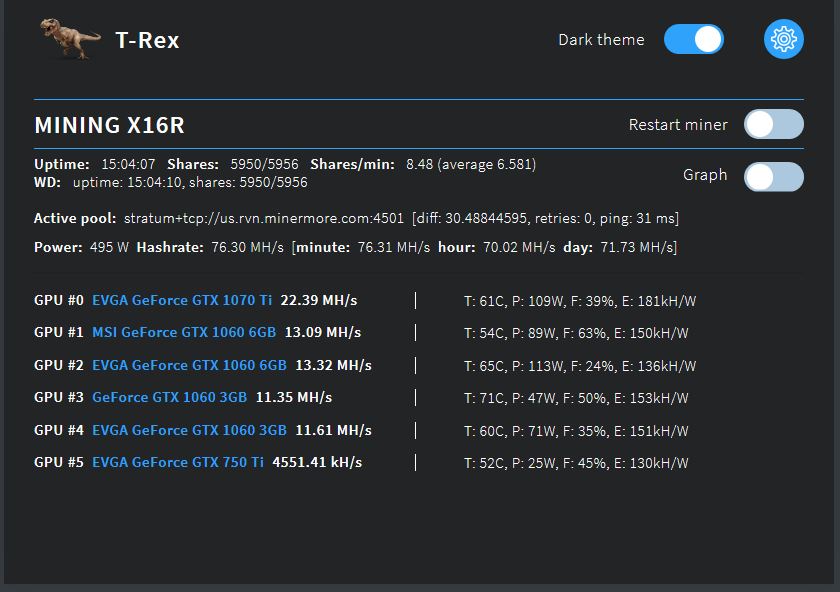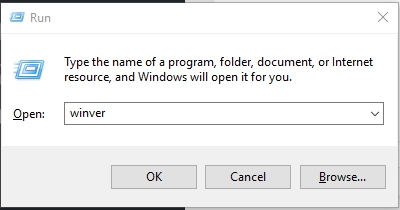Just wanted to do a quick post on how to remove ads from the start bar in windows 10.
Go to
START –> Settings –> Personalization –> Start
Then disable “Show suggestions occasionally in Start”
If you want to see how to quickly check your windows version see this post HERE.
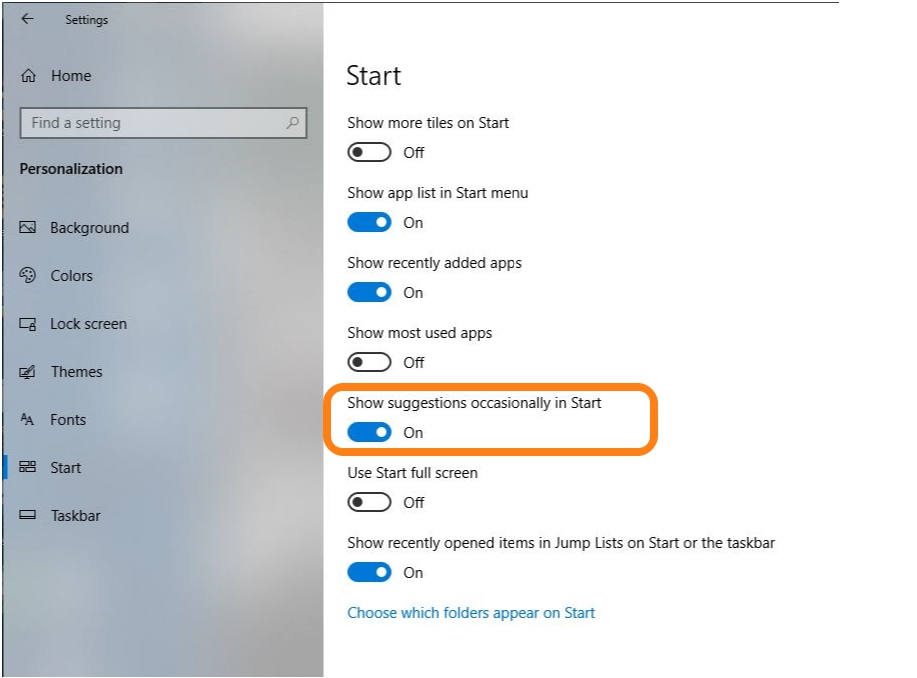
If your looking to create windows 10 installation media, you can do that from this link at Microsoft. ( I am just about to do it myself so thought I would post it.) Its always handy to have a Win 10 usb installation drive. Mine was quite old, so am going to update it with the latest version of Win 10.