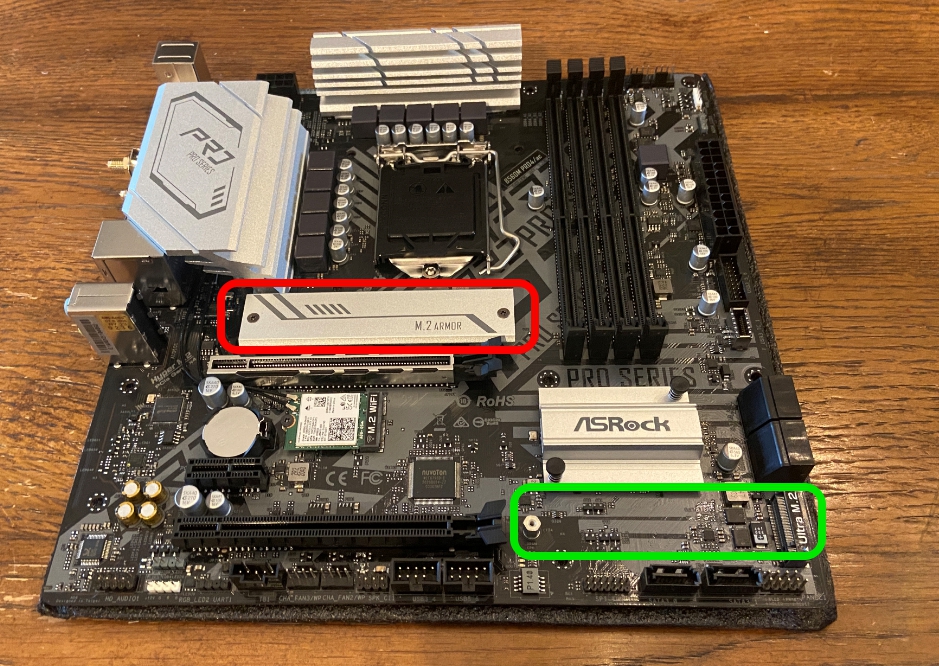I just got my new ASRock B560M PRO4/ac Motherboard and had an issue with the main M.2 slot not working. I was trying to install the OS on a new Samsung M.2 970 EVO Plus mounted in the first M.2 slot (Hyper M.2). The Motherboard would not recognize the M.2 drive even when checking the BIOS.
Now first I must say for the price I really like this motherboard. Everything was working great besides this M.2 issue. I was able to get the OS installed when I moved my M.2 into the second slot (ULTRA M.2). (The one without the built in heatsink.) So why wasn’t the first slot working?
Well it looks like it will not work in that first slot unless you have a Gen 11 Intel Processor. I am using a Gen 10 i7 10700. The wording in the manual left this in question, but when looking at the website it makes it more clear.
The manual that came with the Motherboard states:
“The Hyper M.2 Socket (M2_1) supports M Key type 2242/2260/2280 M.2 PCI Express module up to Gen4x4 (64Gb/s) (Only supported with 11th Gen Intel Core processors)”
I took this to mean it if you want Gen4x4 (64Gb/s) functionality you need a 11th Gen, but maybe the older 10 would still work at a slower speed. That appears to not be the case and was a misunderstanding on my part. Bummer.
The website did make it more clear by stating : “(Socket M2_1 works with 11th Gen Intel® Core™ processors only)”
You can read it on this ASRock B560M Pro4/ac webpage here under storage if you were wondering- Link: B560M Pro4/ac
So if your having the problem with your M.2 SSD not being recognized in your ASRock B560M motherboard I hope this helps. Its a bummer i cant use that nice slot with the heatsink built in. I guess it will go to waste until I can get a Gen 11 CPU.
Summary
Here is where I ended up mounting my M.2 SSD for reference. I can use the Green slot (ULTRA M.2), but not the Red slot (HYPER M.2) and this is by design. MYPER M.2 is only available if you have a Gen 11 CPU.