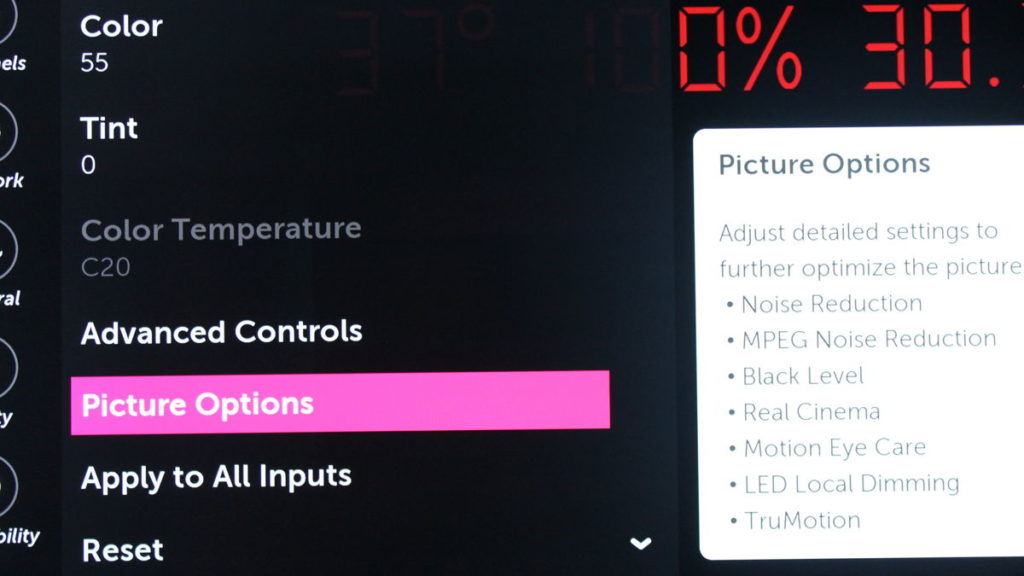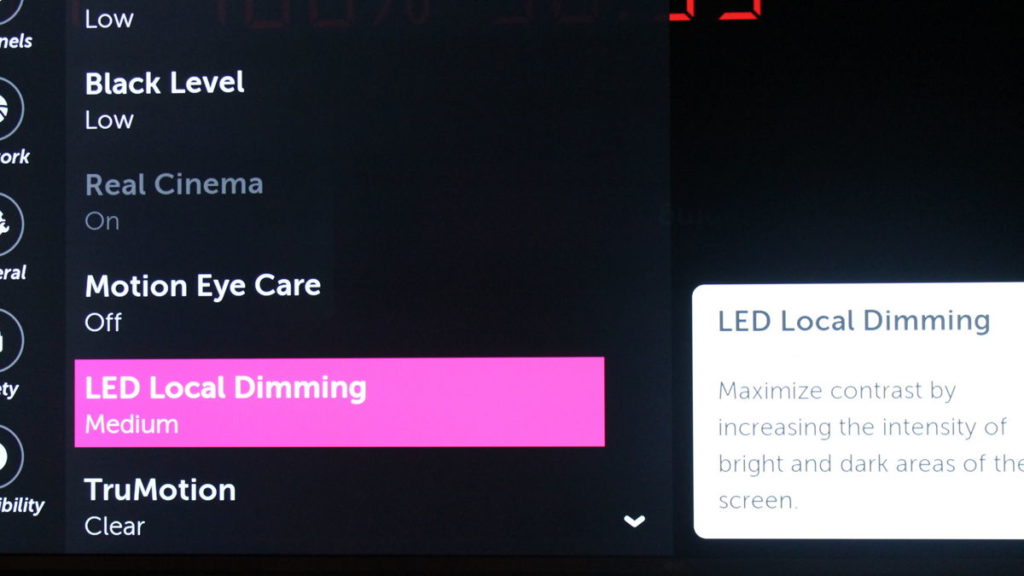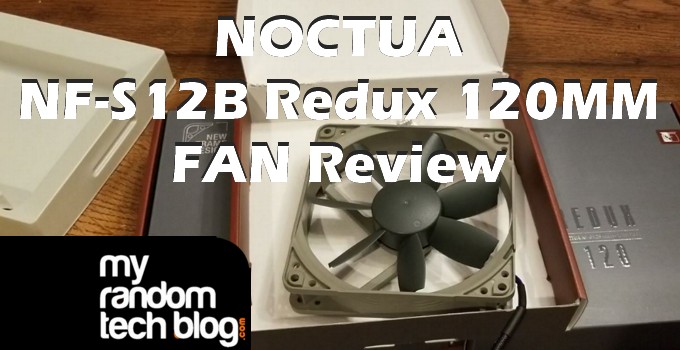Just a quick post for the LG Vertical Light Banding fix for the LG UHD TV AI ThinQ model 70UK65.
I am pretty sure this setting change will also fix the LG vertical light banding problem for other models.
I just picked up a new LG 70UK 65 70″ UHD TV from Costco the other day. While I am really pleased with the picture during the daytime, when I turn the TV on at night to watch a movie I had some disappointment with the LG vertical light banding moving around in dark scenes.
This is not a full review of the LG 70UK6570AUB, which I will try to do soon after I have more time with the TV, but I want to quickly share the settings to remove that annoying light banding when watching at night or in a dark room. I am pretty sure this light banding problem is annoying others as well, in the reviews I saw someone mentioned that it can not be fixed. But there are some settings you can use that really help even it out and look better and less distracting.
Keep in mind this is not an OLED TV so you will not get the same black picture quality of an OLED, but I find removing this vertical banding really helped me to more enjoy movies with dark scenes.
DISCLAIMER: This site may earn affiliate commissions from links on this page.
LG Vertical Light banding FIX
Here is what I am going to fix. Its this vertical light banding (Sorry if my terminology is wrong here) you can see in this picture. As you have a bright object on the screen with a black background, the backlit LEDs seem to light up in a vertical pattern up the whole height of the tv. Even if your image is at the very bottom you see the vertical backlight just lighting up for that section from the bottom to the top. As your bright image moves across the screen this vertical lighting also moves back and forth with it.
This is super annoying if you have a lot of movement of a small image on a large black background. I am not sure if this is due to the backlit LEDs not being lit on the edge only, but here is the fix to turn this feature off.
Setting Changes
First open your menu by clicking the ear icon on your remote and scroll to the very bottom on the right and click on “All Settings”
This will open the settings on your left side of your screen.
Go to Picture -> Picture Mode settings on the menu. In the example below I am going to change the settings for Standard picture. You can change this for each picture mode individually. ( I think I might fine tune my set up and have one mode for Daytime viewing and one for Night time, but for now I am happy after making the changes below. )
Click on the standard Picture mode setting above to drill down into the “Picture mode Settings” menu. Then scroll down to “Picture Options” which will be towards the every bottom and probably off your screen initially.
Click into “Picture Options” and this will bring you into the picture options menu.
To turn off the LG Vertical light banding I described above scroll down to the “LED Local Dimming” option and turn it OFF.
Once I turned off this feature I no longer saw the LG Vertical light banding. The backlighting is even and stays on. My camera is making the blacks look worse then they really are in this picture, but you can see the back lighting is now even. At this point I did go and adjust the backlight and brightness to make the black a bit blacker. but did not snap a picture after those changes. I have the backlight at 87% right now, and the brightness scaled down to around 80% but still doing some fine tuning for my likes.
SUMMARY
I hope this helped you if you were also looking for a LG vertical light band fix to improve your LG TV image quality. I was not having luck searching the net so decided to do this post after figuring it out. I am still making adjustments to other settings as well and will post my final settings I end up with in case anyone finds it helpful.
Here is a link to the LG website for the specs and more info on this model. : LINK
This concludes my post for the 70UK65 LG Vertical Light banding fix. If you are looking for some great background lighting for your room for watching TV at night, I just recently reviewed these LED strips and really liked them. You can see my review here if your interested. They put off a nice indirect light in the room for us.