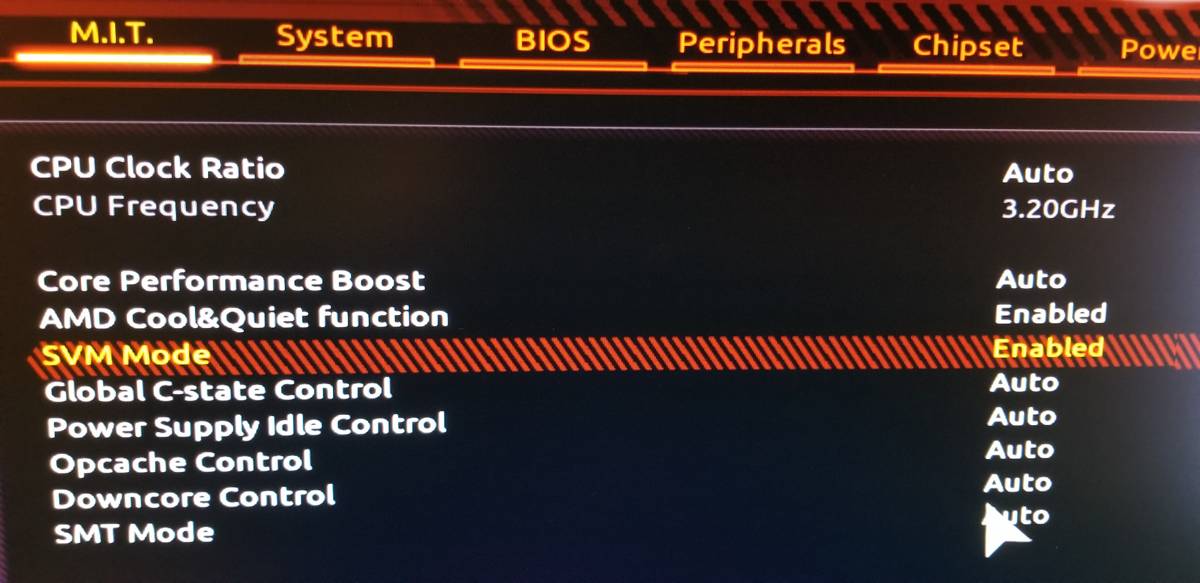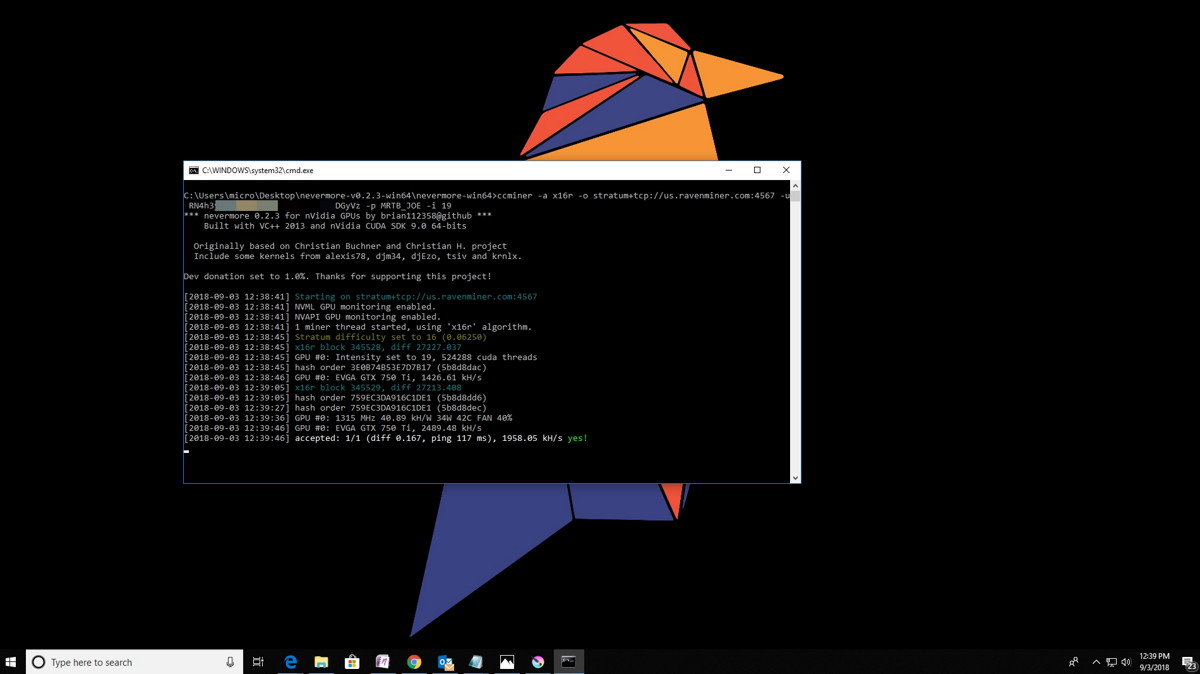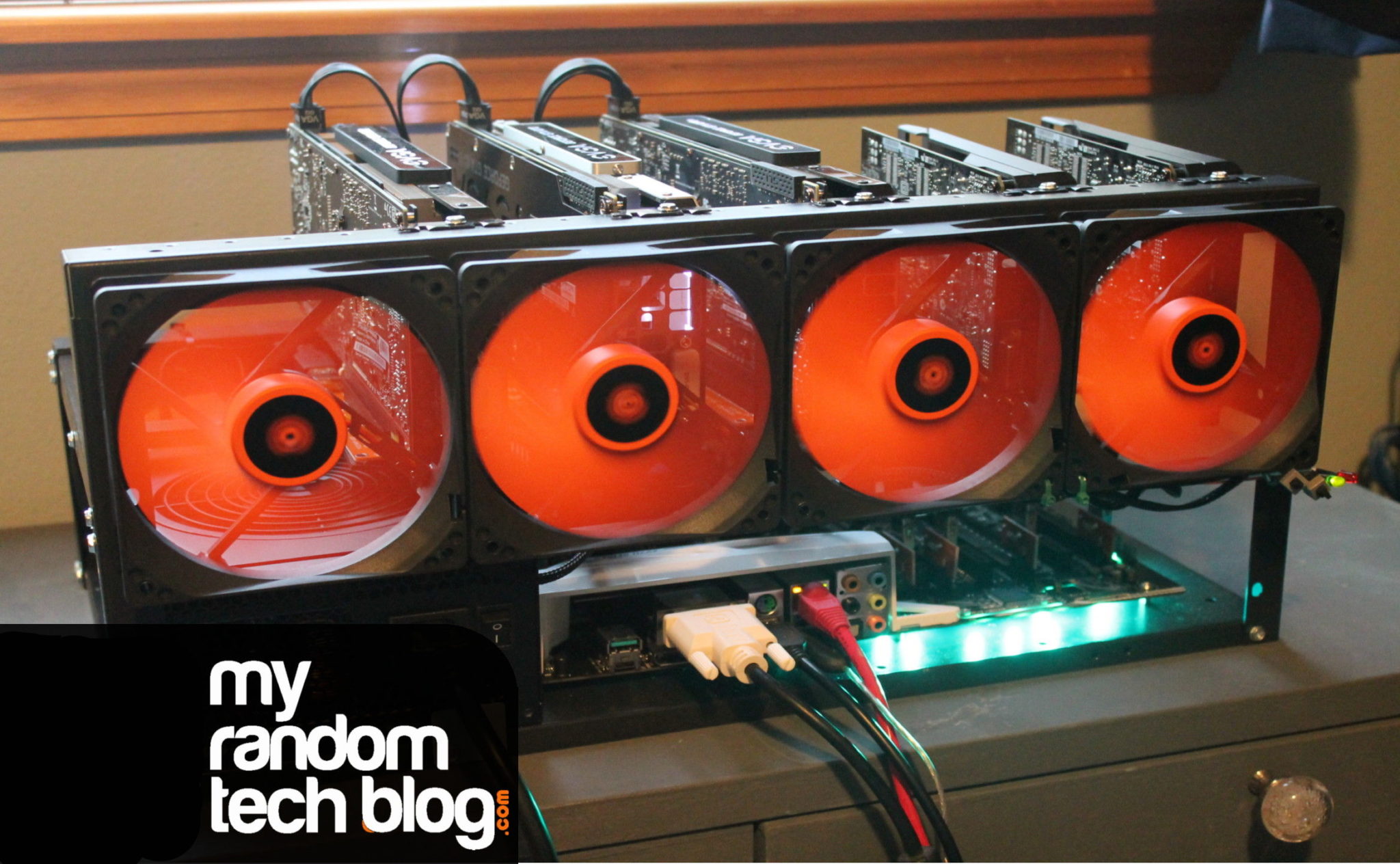AMD-V is disabled in the BIOS – Gigabyte AX370
Just wanted to write a quick post with the fix for the AMD-V is disabled in the BIOS and VERR_NEM_NOT_AVAILABLE. I just ran into this with my new build using a Gigabyte AX370-Gaming Motherboard when I was trying to run a Ubuntu VM with VirtualBox. I also use VMware and assume it would have shown the same error but I did not verify.
The Problem
These are the two errors that popped up.
- Not in a hypervisor partition (HVP=0) (VERR_NEM_NOT_AVAILABLE).
- AMD-V is disabled in the BIOS (or by the host OS) (VERR_SVM_DISABLED)
I would have thought that SVM would be enabled by default but that was not the case.
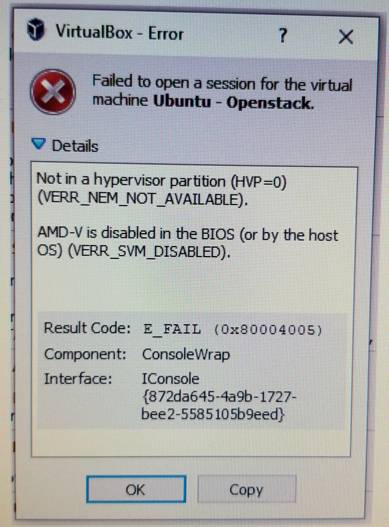
The FIX
It was a really easy fix. I just had to reboot and enter my BIOS. Then enable SVM. Finding the field to enable was a little tricky in the drill down. Here is the location.
Go to the first TAB in your bios the “M.I.T” tab.
Then drill into “Advanced CPU Core Settings”
Then drill into “Advanced Frequency Settings”
Now you should see the option for “SVM Mode” mine was disabled by default and once I enabled it I could launch my VM.
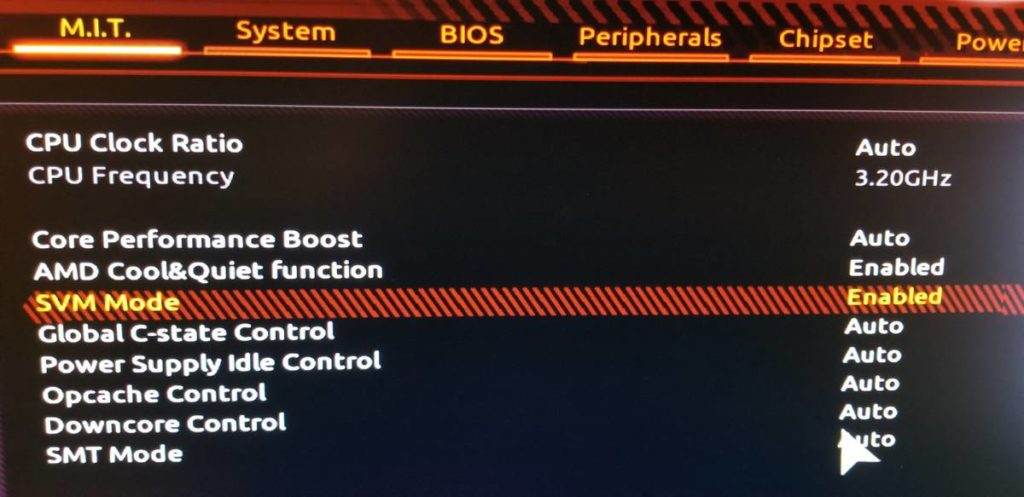
Hope this helps someone.
If you are looking for a free opensource program for running Virtual Machines, you might want to check out virtualbox.
If you are starting to see ad’s in your start menu bar on Windows 10, here is a POST I did on how to disable them.