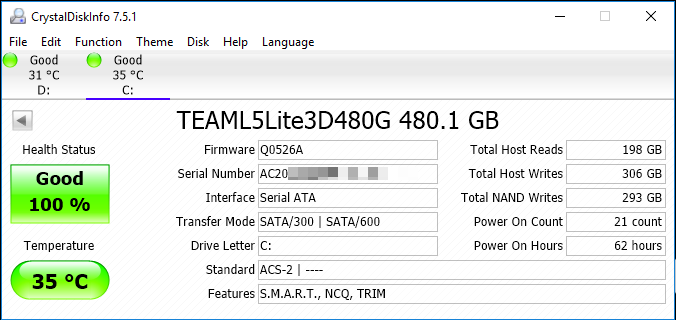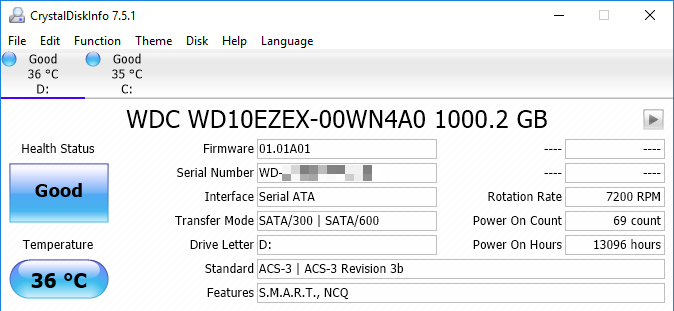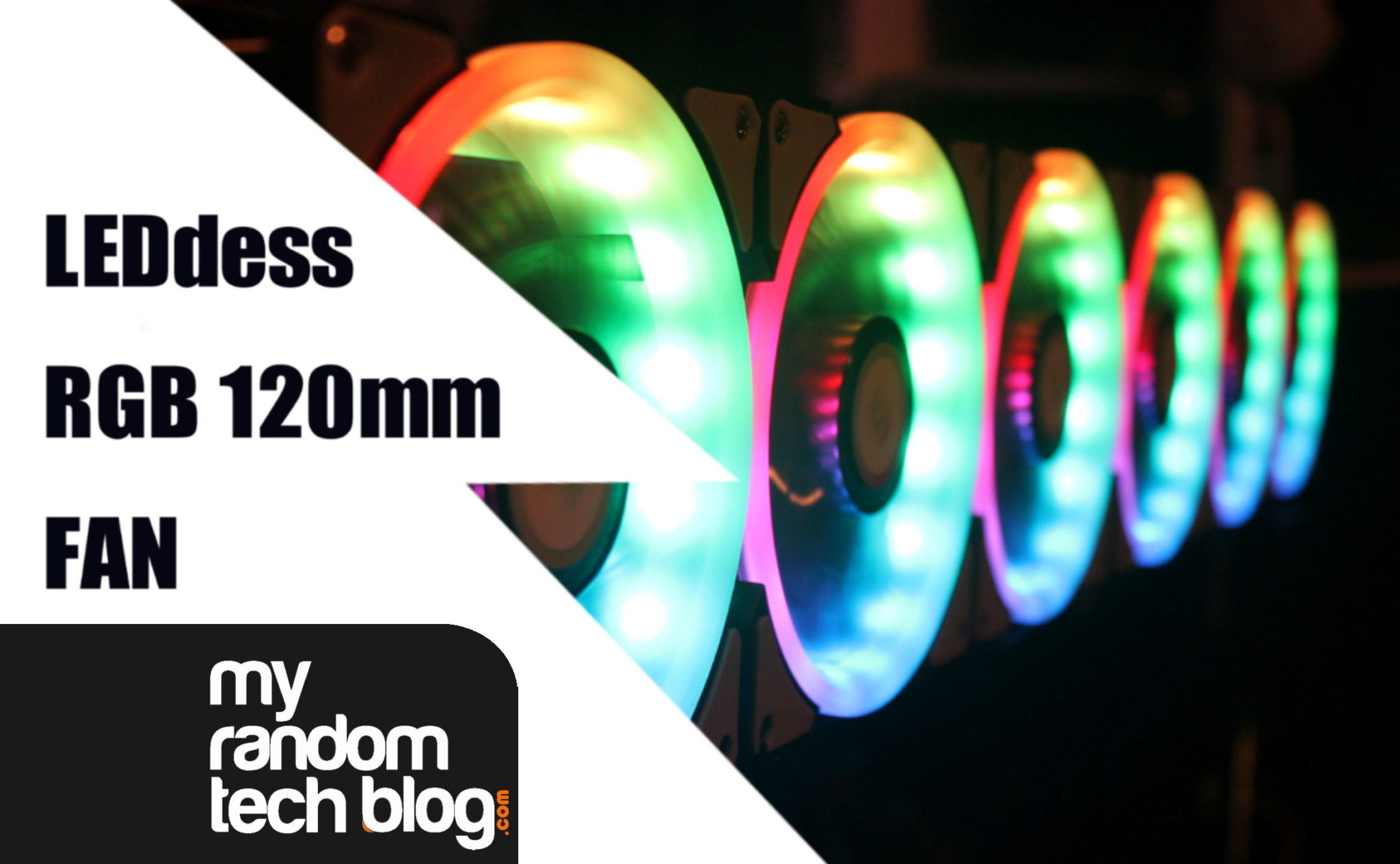Team Group L5 LITE 3D 480GB SSD (T253TD480G3C101)
I see that the Team group 480GB SSD is on sale again today. I bought one of these a few weeks ago when it went on sale for the same price ($100). I have it in the computer I am using right now to write this. So far so good and I am happy with it and think it was a good deal for $100. The price was a lot cheaper then some of the more well known name brands for this size. I was replacing a 250GB SSD that I outgrew. If you haven’t switched over to an SSD from a mechanical hard drive, you will be amazed at the speed improvement. Boot times can drop dramatically. I had a laptop that took a minute and a half to boot and now is around 10 seconds.
Some of the upsides of going with an SSD drive are faster speed, less heat, less power. The downside is the extra cost, but the prices have been dropping. Case in point is this drive I am reviewing. I think SSD drives make a great replacement boot drive for any desktop or laptop. (For a desktop you may have to use a 3.5 to 2.5 adaptor to install in the same slot if your replacing a 3.5 inch drive.) To clone my drive when I swapped it I used the free version of Macrium Reflect. I am not sure if this came with a download of any software, non I noticed anyways. But I tend to use Macrium as it has always worked well for me and I am familiar with it.
Here is a link to the drive:
Team Group 480GB L5 LITE 3D 2.5″ SATA III 3D NAND Internal Solid State Drive (SSD) T253TD480G3C101![]()
I am not a big fan of the gold, but its hidden in my case. No fancy box either. Just a plastic shell like when you buy a thumb drive.

Comparison of Team Group L5 Lite
Here is how the drive is performing compared to my PNY CS1311 240GB SSD that I was previously using. The Team group uses newer 3D NAND technology which is supposed to be slightly better performance and reliability. Nothing Dramatic in the test results between them. The biggest gain was going from 240 to 480GB. I think I almost paid the same price for my PNY when I bought it.
NOTE: These were tested on my Desktop which is using ATA 3Gb/s. Its an older ASUS M4A88T-M LE. As mentioned in the comments I could get faster speeds if I upgraded my MB to one that does ATA 6Gb/s. You may see faster speeds if you use ATA 6Gb/s.
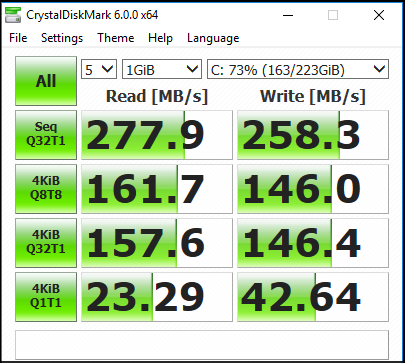

Currently have 62 hours on it. I will update this if I have any issue. But I am please so far.
Update: While the drive has been running great and I do recommend it. I am seeing an odd issue that I am not sure if it is related to the drive or the software I am using to monitor the SMART settings. The Power On Hours seems to be incorrect. I have used this in my PC which has been turned on 24×7 and it is only showing 128 Power on hours. I have had this installed for a couple weeks. My system does not go into sleep mode as I have been using it to also mine crypto when I am not on it. I will look for another drive management program and see what it states.
SSD vs Mechanical hard drive
If your curious how it compares to a typical 7200 speed traditional mechanical hard drive. Here are my stats on my WD BLUE 1T drive (WDC WD10EZEX-00WN4A0) showing 13,095 hours of use, so about a year and a half. I use it as a storage drive D Drive.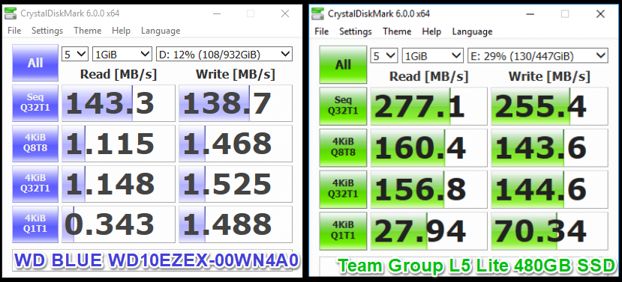
SUMMARY
As you can see the SSD drive is much faster then a mechanical hard drive. So far I have been very happy with the Team Group L5 Lite 480G 3D NAND T253TD480G3C101![]() in both performance and value. I had planned on replacing WD mechanical drive when the priced drops more for the larger size SSD drives. But with these Team Group drives being pretty reasonably priced, I may just get one ordered now. I see they have a 1TB drive (T253TD001T3C101) on sale right now. If I buy it I will be sure to review it.
in both performance and value. I had planned on replacing WD mechanical drive when the priced drops more for the larger size SSD drives. But with these Team Group drives being pretty reasonably priced, I may just get one ordered now. I see they have a 1TB drive (T253TD001T3C101) on sale right now. If I buy it I will be sure to review it.
I also see they have the Team group L5 Lite 240GB on sale T253TD240G3C101![]() If you don’t require a large amount of space and just want to speed up your PC, this would be a good choice. I ran with a 240GB SSD as a boot drive for a while before upgrading to the 480GB.
If you don’t require a large amount of space and just want to speed up your PC, this would be a good choice. I ran with a 240GB SSD as a boot drive for a while before upgrading to the 480GB.
One question that I am left with are all mechanical drives that slow? I have a few spares in my parts bin and am going to run a few tests to see how they compare. The numbers above look so bad it makes me wonder if something is wrong with it.
###############################################################
Notes….
For reference here is the disk info from the WD 1T HD that I showed stats for above.